A Comprehensive Guide to Choosing the Right Web Hosting Service for Your Needs

Choosing the right web hosting service for your needs is an integral decision you should consider carefully when building a website. An efficient and reliable hosting platform can mean the difference between having a successful online presence and having a website without the necessary reach or speed. Granted, you require a successful online presence and speed, but that’s not all. You also need web hosting that provides flexibility and scalability. This comprehensive guide will delve into areas such as pricing, customer support, hosting options, uptime guarantees, API integration options, and much more. Exploring this guide is a great way to make sure you make the best choice for the growth of your digital business. So, let’s get started! Analyze Your Needs Before you start looking for a hosting provider, you must first analyze your website’s needs. What type of website are you creating? For instance, will it be a blog, eCommerce store, portfolio website, or something else? If you are creating an online shop, you need to ensure the hosting provider offers all the necessary tools to build and run an online store. If you’re building a portfolio website, look for features like drag-and-drop page building and customizable templates. Furthermore, you also need to consider the disk space and bandwidth required. For example, if you expect a lot of traffic, you’ll want to ensure that your hosting plan offers unlimited bandwidth or at least an allotment that meets your needs. Once you know your website’s requirements, it will be easier to narrow down the list of potential hosting providers. Determine the Type of Hosting You Need Now that you’ve analyzed your website’s needs, it’s time to determine which hosting plan best suits them. Once you know your website’s requirements, narrowing the list of potential hosting providers will be easier. Several hosting plans are available; therefore, choosing the best that meets your needs is vital, as this will ensure your website’s success. Let’s quickly take you through the types available and, of course, look at the pros and cons of each type to have comprehensive knowledge about them. 6 Types of Web Hosting Available Here is a breakdown of the various types of web hosting. Share Hosting Shared hosting is a type of web hosting service that involves multiple websites sharing a single physical server and its resources, including storage space, processing power, and bandwidth. This means multiple users use the same server, storing each website’s data in a shared location. Shared hosting is an affordable option for individuals and small businesses that do not require a lot of resources or have a limited budget for web hosting. It is also a popular choice for new websites that are just starting and have low traffic volumes. With shared hosting, the costs are shared among all users, making it more cost-effective than other types of hosting. One of the advantages of shared hosting is its ease of use. The hosting provider handles all the technical aspects of server maintenance, security, and updates. Users do not need technical knowledge or expertise to operate the hosting service. The hosting provider manages all the necessary software and hardware, allowing users to focus on their website’s content. However, there are some disadvantages to shared hosting. Because multiple users share the same server and its resources, there may be performance issues when one website uses more resources than it should, causing other websites on the same server to slow down or crash. Additionally, shared hosting is less flexible than other types of hosting, such as VPS or dedicated hosting, because users cannot install their software or make changes to the server’s settings. Virtual Private Server (VPS) Hosting Image Source: FreePik Virtual Private Server (VPS) hosting is a type of web hosting where a physical server is divided into multiple virtual servers, each with its own resources, operating system, and software. VPS hosting is less expensive than dedicated hosting and gives you more freedom, control, and security than shared hosting. For example, a simple and basic WordPress website can be run on a single-core VPS with 1 GB of RAM. A more complex website like an eCommerce store may need a multi-core VPS with 8 GB of RAM or even higher. The biggest advantage of VPS hosting is its scalability. The server can be upgraded to meet the website’s needs as traffic and storage needs grow. This flexibility allows you to easily add resources without switching hosting plans or providers. Furthermore, users can customize their VPS with specific software, resources, and configurations and have root access to their virtual server. VPS hosting is suitable for websites with moderate to high traffic volumes and resource requirements, as well as those that require custom software installations and configurations. Cloud Hosting When we are talking cloud hosting, it is different from many other types of hosting because it does not involve a single physical server. A system known as cloud hosting distributes resources across numerous servers linked together by the internet. This type of hosting offers several advantages, including scalability and reliability. Cloud computing can be used for many things, like hosting a website or managing a database. Cloud hosting offers more flexibility and scalability than VPS hosting, as users can easily upgrade their resources without migrating from one server to another. Additionally, cloud hosting is more reliable; if one server goes down, other servers in the cloud are still online. Cloud hosting comes with higher setup fees and monthly costs than shared or VPS hosting; however, it can be very cost-effective if your website needs to scale quickly and require more resources. Dedicated Hosting We have successfully explained what cloud hosting is; let’s now look into dedicated hosting. Dedicated hosting involves one physical server with all its resources devoted to a single user or organization. In addition, dedicated hosting is suitable for high-traffic websites and complex applications requiring additional resources beyond VPS and cloud hosting. Dedicated servers are more secure than other types of hosting since all the resources
SiteGround Hosting: The Ultimate Beginner’s Guide

SiteGround has been a web hosting provider helping individuals and businesses create and manage their websites since 2004. It is known for hosting that is fast and reliable, top-notch security measures, and great customer service. This guide tells you everything you need to know about SiteGround, including its history, hosting options, and features and plans that are available. So many goodies await you, as this guide is not only suitable for beginners but also for experienced developers. Overview of SiteGround Hosting SiteGround was founded in 2004 by a group of university friends in Bulgaria. The company started out as a small hosting service, but due to its reliable service and great customer service, it became very popular very quickly. SiteGround offers a range of hosting services for individuals and businesses. It gives you a place to host and manage websites, with options like shared hosting, cloud hosting, and dedicated servers for hosting. SiteGround Hosting Plans SiteGround is a great hosting option for individuals and businesses who are looking for a reliable and user-friendly hosting solution, The following hosting plans are provided by SiteGround. Shared Hosting SiteGround’s shared hosting plan is the most affordable option and is designed for small websites and blogs that don’t require a lot of resources. With shared hosting, you share server resources with other websites on the same server, which can impact the speed and performance of your site. However, SiteGround’s shared hosting plan comes with many features, including free SSL certificates, daily backups, 24/7 customer support, and a website builder. It also includes features like one-click installations for popular platforms like WordPress, Joomla, and Magento, making it easy to get started with your website. WordPress Hosting SiteGround’s WordPress hosting plan is designed specifically for WordPress sites and is optimized for performance and security. With this plan, you get features like automatic WordPress updates, daily backups, advanced security, and a free CDN to improve website speed. The WordPress hosting plan also comes with a range of developer tools and features like Git integration, WP-CLI, and staging sites to help you develop and manage your WordPress site more efficiently. Cloud Hosting The cloud hosting plan from SiteGround is a step up from shared hosting because it has more resources and can be scaled up or down. With cloud hosting, your website is hosted on a virtual server that pulls resources from a network of physical servers. This gives you more resources and more reliability. SiteGround’s cloud hosting plan comes with many features, including a free CDN, daily backups, 24/7 support, and managed software updates. It also has features like auto-scaling, which automatically adds server resources when there are a lot of visitors. This keeps your site online and easy to use. Dedicated Hosting The dedicated hosting plan from SiteGround is made for websites that need their own resources and the best performance possible. With dedicated hosting, you get a whole physical server to yourself. This gives you more control, makes you safer, and makes your site run better. The dedicated hosting plan from SiteGround comes with a number of features, such as server management, free SSL certificates, daily backups, and support that is available 24 hours a day, 7 days a week. It also has advanced features like a custom firewall, load balancing, and root access, which give you full control over your server. Reseller Hosting With SiteGround’s reseller hosting plan, you can host multiple websites under one account and sell hosting to your clients. With reseller hosting, you get features like a free website builder, cPanel access, and unlimited email accounts. SiteGround’s reseller hosting plan comes with many tools and features for developers, like free SSH access, Git integration, and advanced caching options, which make it easy to manage and build websites for your clients. SiteGround also offers white-labeling, which means you can brand the hosting service as your own. This makes it a great choice for agencies and developers who want to offer hosting services to their clients. Benefits of Using SiteGround SiteGround, as a web hosting company, offers people and businesses a whopping number of hosting options. Other than that, here are some other perks using SiteGround: Fast and Reliable Hosting It has a great reputation for speed and reliability in hosting, thanks to its use of cutting-edge technologies like SSD drives and the Cloudflare Content Delivery Network (CDN). Top-notch Security Measures SiteGround cares about the security of its customers, so it offers free SSL certificates, daily backups, and tools that prevent hackers. Excellent Customer Support SiteGround has a team of friendly and knowledgeable customer service representatives who are available 24 hours a day, 7 days a week to help with any problems or questions. Wide Range of Hosting Options SiteGround has different hosting options, such as shared hosting, cloud hosting, and dedicated servers, to fit the needs of different websites. Flexible Plans and Features The company that hosts websites has different plans and features, so you can make your hosting fit your needs. Easy-to-use Tools It gives you tools and resources, like a drag-and-drop website builder and an easy-to-use control panel, that make it easy to build and run your website. Features Offered by SiteGround Setting Up Your Website with SiteGround With SiteGround, getting started on your online journey is not only easy, but also smooth. Here’s a simple step-by-step guide to get your website up and running on SiteGround in no time. Choose a Hosting Plan First, decide on the hosting plan that best fits your needs. It offers a variety of plans, including shared hosting, cloud hosting, and dedicated servers. Register a Domain Name If you don’t already have a domain name, you can register one through SiteGround. Choose a domain name that reflects your brand and is easy for your audience to remember. Set Up Your Account Once you’ve chosen your hosting plan and registered your domain name, you’ll need to set up your SiteGround account. This will involve providing some personal and billing information. Install WordPress If you
Setting Up WordPress with Docker Containers: A Step-by-Step Guide

When it comes to producing high-quality products, running WordPress websites often involves utilizing various configurations and software packages. You may have wondered if there is a simpler way to work on these kinds of projects on your own PC without having to run so many different programs. For example, you may have considered using an online service. Docker is a tool that, thankfully, makes it possible to install WordPress faster and more easily. Docker is much more than just a simple virtual machine; it also offers containers, which can be used for the development of WordPress websites as well as other applications and technologies. Docker makes it easier to get applications ready for distribution on different platforms, thus speeding up your workflow. In this piece, we’ll take a look at exactly what containers are and how using them impacts the development process. After that, we will discuss how to configure a container for WordPress development on a local server and how to get it ready for production. Let’s begin! What Are Docker Containers? Containers are a way of packaging software into isolated units that contain everything necessary to run the application. They take up less space and require fewer resources, as they don’t need their own operating system. Instead, they can use one that’s already installed on the host machine. Containers make it easy to deploy applications, such as WordPress, across different platforms, as all the code and files are self-contained. They also make it much easier to debug applications because all the necessary parts are included in the container. Docker is not the same as traditional virtual machines, even though it is a form of virtualization (VMs). Containerized development makes better use of available space than traditional methods, such as virtual machines (VMs), which add the userspace of the host operating system to the userspace of each program. The best thing about Docker is that it will work the same way regardless of the operating system you are using. In addition, you can run a large number of Docker containers on a single machine, with each running a single service, even if that machine would otherwise struggle to handle an equivalent number of virtual machines (VMs). You also won’t have to worry about any of the problems that can occasionally be caused by developing software stacks on a local level. In the world of software installations and applications, this problem is commonly referred to as the “but it works on my system” paradox. WordPress Docker: How to Get Started With It Download and Run Docker Docker has a lot of different products that, when used together, make a very useful set of tools for software developers. You can get started using the Docker Engine by downloading the free version of the Community Edition: In order to download the engine, you will first need to make a Docker account for yourself. Then, read the information that Docker provides you under the heading “Get started.” Eight distinct versions of Docker available for you to select from. Download Docker Desktop for Windows and make sure your Windows system meets the following requirements if you want to follow along with this demo: In order to download the engine, you will first need to sign in to your Docker account. You will also need to make sure that your computer has a terminal application installed and ready to use. Once your system has been restored to full functionality, open the command line. If you don’t want to install another program, you can simply search for Powershell on Windows. Next, enter ‘docker ps’. If Docker is properly installed, you should see the Docker menu with a whale icon on your desktop’s status bar. Set up a Container With a WordPress Environment Variables There are two ways to approach this step: either make a container and arrange each component one at a time, or do it all at once. Let’s take a look at the second option as it makes sense to do so. We’ll use a program called Docker Compose, which allows you to configure all of the services your container should have all at once. Compose comes pre-installed with Docker Desktop for Mac or Windows: You must use Terminal to run the installation commands if you’re using Linux. Just remember that the Docker Engine is a requirement for Compose. To work on any WordPress development, you must have both installed to make up the entire environment. All of the services of your application are configured by Compose using YAML files. This method of presenting data serialization is user-friendly and compatible with all computer languages. In this instance, the YAML file will configure the essential data for the WordPress database service. Outline the Project Start working on your first WordPress development project after installing Compose and Docker Engine. You must use the “make directory” single command to establish a fresh, empty project directory: mkdir new_wordpress/m The current directory will serve as the development context and will only include the things you actually need, like your docker-compose.yml file. In the subsequent step, we’ll generate the configuration file. Next, use the single command below to navigate to your new directory: cd new_wordpress/ You are now in the directory for your new project and are prepared to start working. Make a YAML Docker-compose file You must now make a fresh docker-compose.yaml file. Your new WordPress installation and the required MySQL database container will be created as a result. Your file will include all of the essential hostnames, db container, ports, and root passwords for both WordPress and your database. Your YAML file should resemble the following: It’s important to note that Docker volumes include persistent data. To properly understand volumes, you may wish to consult the volume documentation. Create the Project Directory After configuring the YAML file, you must run the script to fetch all the necessary images and set up your WordPress project. You should issue the following command from within the root directory of the
The Top 10 Best and Secure Email Hosting Providers for Your Personal Domain

If you want to merge your personal domain to a custom Email, use an Email hosting service. This is because, with Email messaging, your recipient will trust you. After all, they are closer to your personal space. However, you need to include a sign-out option; it is part of the legal rules and regulations for sending Emails. It will also help by shedding off uninterested recipients along the way. Fortunately, Email hosting providers will add a sign-out option and more. We also understand that you want your recipient to see your Emails. This article contains good Email providers that ensure your recipient will see your Emails. We were able to pick out the 10 best and most secure email hosting providers after testing several Email hosting providers based on their storage, security, pricing and more. Deep within this article, We’ve explained their functionality and advantages to ensure you choose only the best Email hosting provider compatible with your custom domain Email address. Before you scroll down to the main messages, check out this simple table that compares and rates these best 10 email hosting providers. Tool name Best for Free Plan Cheapest plan (monthly plans) Rating from users (G2/, Capterra) Zoho Mail Personal domain with a limited budget Yes $1 per user per month 4.4/4.5 IceWarp Business personal domain Yes $1 for a month per user 3.9/4.2 Sendinblue Affiliate marketing (Transactions dominated) personal domains Yes $25 per month for 20k emails a month 4.5/4.5 Google Workspace Small and Inexperienced personal domains Yes $6 per user per month 4.6/4.7 ProtonMail Personal domains with several sensitive data Yes €3.99 per month 4.4/4.6 Hostinger Minimalist personal domains – $0.99 a month per mailbox 4.2/4.6 Rackspace Personal domains with large amount of data – $2.99 for a user per month 3.7/4.1 Tutanota Personal domains with several sensitive data Yes €1 per month 4.5/4.2 Amazon Workmail Entrepreneurs Yes $0 per user 3.5/3.3 HushMail Niche-based domains – $5.99 per account 3.8/4.6 Zoho Mail This Email hosting server doubles as a CRM for its users. It helps its users receive and send Emails with its many key email hosting features. Although it has a paid version, it is amongst the best Email providers that offer users the best Email hosting services at the cheapest plan price. It is simple to use and learn, so if you are new to connecting your domain to an Email server, you can first try the free pricing plan of Zoho Mail features. You don’t need to worry about unknowingly breaking an Email rule or the security of your Emails because Zoho Mail has covered you in that area and more. Below are the features, pros, cons and pricing of Zoho Mail: Features Pros Cons Pricing IceWarp If you are looking for an Email hosting server that would encourage your domain’s business Email purposes via real-time collaboration and other productivity mini-tools, IceWarp is a good option. IceWarp is a webmail platform that is nothing like traditional Email hosting services such as Google and Microsoft because it possesses a large storage capacity of up to 5TB. Below are the features, pros, cons and pricing of IceWarp’s Email services. Features Pros Cons Pricing IceWarp hosting plan offers users 6 pricing tiers based on the intent of the user by charging each user per month. The second plan under the business tier of Icewarp’s pricing is Business Desktop. Icewarp specially created this plan for PC desktop users. Lastly, it offers new users a free 3 months trial to both business plans. Sendinblue Sendinblue is an Email hosting provider popularly used by personal domains that deal with transactions because of its easy-to-use autoresponder. Sendinblue is compatible with every Email client, so worry not about its flexibility. Additionally, you can use Sendinblue to create organized and automated content so that you repurpose them in onboarding/selling to fresh and incoming recipients. Sendinblue is known for its ability to keep your recipients satisfied with its quick and smart automation. It is an Email hosting provider and a marketing tool. It uses the number of sent Emails to calculate your storage capacity, so the storage depends on the total number of emails you will send. Apart from this, Sendinblue allows its users to send over twenty thousand Emails in just 1 month. Features Pros Cons Pricing Sendinblue offers users 4 pricing tiers and bills each user per month . Google Workspace Google Workspace is a tool offered to Google users to help them connect all their digital tools and enhance productivity and cooperative work. This tool comes with a free and paid version, and according to experienced users, it is best if you use the paid version, especially when you plan to use Google Workspace’s custom Email service. Google is the first most-used tool, so its Email hosting service is an efficient and familiar software for hosting your custom Email domain. Below are the features, pros, cons and pricing of Google Workspace. Features Pros Cons Pricing Google Workspace offers users only 4 pricing tiers and bills each user per month. ProtonMail ProtonMail possesses unique functions such as VPN (a virtual private network) and Email-providing features, making it a highly secure Email service provider. This makes ProtonMail a multi-purpose Email provider. Additionally, many Email users gave ProtonMail a thumbs up for its ability to prevent sensitive data from hackers and unauthorized persons or activities (e.g., ads). If your domain attracts several unauthorized persons, ProtonMail is a good host for your custom Email address. Below are the features, pros, cons and pricing of ProtonMail, in case you are considering hosting your domain. Features Pros Cons Pricing ProtonMail offers users 3 pricing packages and uses Euros (£) to charge a user per month. Hostinger Hostinger offers users its web hosting, and Google Workspace and Titan Email hosting features. It is one of the available hosting websites that allow users to create or transfer domain data and functions as an Email hosting service provider. However, we warn you against hosting your domain and
Step-by-Step Guide to Launching your Website on WordPress

Ready to launch your dream website on WordPress? Our ultimate guide has got you covered! We’ll take you through every step of the installation process, from choosing the perfect domain name and hosting provider to customizing your website with stunning themes and plugins. Whether you’re starting a personal blog or launching a new business, our guide will give you the confidence to make your mark online. Let’s dive in and unlock the power of WordPress! In this post, we’ll walk you through the simple steps needed to create and launch your WordPress site. From setting up your login and password to adding your site content, we’ve got everything covered. With our guide, you’ll be able to create a powerful online presence for your business in no time. So, why wait? Let’s get started! The first step is to decide the kind of website you’d love to create. The project you are embarking on could be a company profile, blog, eCommerce site, or any number of other possibilities. It’s advisable to choose a niche that is of interest to you. It can be anything like a travel blog, food blog, or photography blog so that content creation won’t feel burdensome and tiring in the long run. It is crucial to keep in mind the ultimate goal of your website when choosing a niche for your site. Whether your goal is to generate income from your website or simply to use it for personal enjoyment, your plan will determine your next steps. Whatever goals you’ve settled on, be sure you’re consistent and abide by the basic rules guiding the run of your kind of website. Additionally, you should decide on your target audience- those who will benefit from your writing, as this will impact the format, style, and tone of your content. Deciding on a custom domain name is another crucial step that you need to think through in setting up your WordPress site in consonance with your domain registrar. This is because the domain name will represent your overall brand. What do Wikipedia, YouTube, and Netflix have something in common? A short and unique domain name that is easy to spell and recall. Unique, just like a physical address. This is very important because if the name is hard to spell or remember, it could deter visitors, so it’s crucial to avoid this. To make the task easier, you can make use of online domain name generators. After selecting your preferred domain name, it’s important to check its availability and promptly purchase it if it’s available. Some domain samples are; .store, .com, or .xyz which can be purchased for a small fee and you can also register a co.uk domain or any other country-code top-level domain for a reasonable price. A web hosting provider is a company that provides the technologies and services needed to host a website on the internet. Some popular web hosting providers with nice hosting packages include Bluehost, HostGator, and SiteGround. When choosing a hosting provider, there are a few important points to consider: Having purchased a domain name and chosen a web hosting provider, setting up your hosting account is the next step. This usually involves creating an account on the web hosting provider’s website and entering your domain name. You will also need to choose a hosting plan and any additional features or services you want, such as email hosting or SSL certificates. Once your account is set up, you can upload your website files to the hosting server and your website will be live on the Internet. Installing WordPress can be done with just a few clicks and directives. In just a couple of minutes, you will be able to launch a WordPress site. Here are the steps to install WordPress: Download and unzip the WordPress package from https://wordpress.org/download/. In the same download directory, the WordPress package will be extracted into a folder named “WordPress” in the same directory as the download location. WordPress has a default theme, which automatically applies after installation; however, looks and good functionality are very important when you launch your WordPress site. Depending on the type of blog or website, the parent theme and layout may be different. As an example, the design of an eCommerce site will be more complex than a blog due to the added elements and functionality required. These include shopping carts, payment gateways, and product pages, which all require more intricate design considerations, especially for mobile devices. With such a staggeringly wide range of premium themes to choose from, finding the perfect theme for your website on WordPress is made easy, both for free and premium themes. Some of the premium themes are available for a few bucks per month or less. Some free WordPress themes that are also parent themes are Astra, Hestia, and Twenty Twenty, while Uncode, is one of the highly recommended paid themes. Moreover, you can browse through the customizable options in the theme gallery and select one that meets your requirements. To install a new theme on your WordPress site, simply follow these steps; This is an administrative action after launching a WordPress site. You’ll have to choose and install plugins from the admin dashboard that will help extend the functionality of your site(s), such as administrative controls, website security, and so on. First, there are tons of basic plugins and some essential WordPress plugins from your library of plugins you can start with. Some of them are: WooCommerce ‒ A useful plugin for business owners setting up an online store. Great for website owners offering their products or services through their WordPress site for sale. Yoast SEO ‒ This Search Engine Optimization (SEO) plugin helps you to publish higher-quality, search-optimized content. It is one of the best SEO plugins you should have in your plugin archive. W3 Total Cache ‒ This caching plugin helps to improve the loading speed and overall performance of your site for your readers’ computers when they visit your site again. Keyy Two
How to Get the Best Web Hosting for Your Business Website

Your business’s website is its digital storefront, so it needs to work well and smoothly. Choosing the right web hosting can make the difference between a successful online presence and a frustrating one. In this guide, we’ll dive into the key factors you should consider when selecting a web host, including uptime, scalability, features, and cost, as well as some of the best web providers out there. We’ll also provide valuable tips and tricks to help you get the most out of your hosting plan and ensure that your business website runs like a well-oiled machine. Are you ready to take your online business to the next level? Let’s get started. What Exactly is Web Hosting? Web hosting is a service that allows individuals and organizations to make their websites accessible via the World Wide Web. In other words, web hosting is the process of storing and serving website content and data, such as text, images, videos, and other files, on a server that is connected to the internet. When you create a website, you need a place to store all of its files, so they can be accessed by users who want to view your site. That’s where web hosting comes in – it provides you with the space on a server to store your website files and make them available to internet users. Factors to Consider When Choosing a Web Hosting Provider When deciding on a web hosting provider, there are several key factors that should be considered. The most important factors usually include: Server Uptime Uptime is a crucial factor to consider when selecting a web hosting provider. A dependable uptime ensures that their private or virtual servers have a high uptime rate, meaning that the website is accessible to visitors and can positively impact search engine rankings. This is especially crucial during traffic spikes or high volume periods. A provider’s hosting features should also include redundant systems and backups to prevent downtime. A reliable hosting provider can guarantee at least 99.9% uptime rate, which is essential for the success of any online business. Price The price of web hosting is another important factor to consider. While a cost-effective plan may seem appealing, it’s important to research if the provider offers room for scalability or if their prices increase significantly over time. Additionally, some providers may offer a free online domain, while others may charge an extra fee. An expensive provider may not be worth it if you don’t need the extra features they offer. On the other hand, look for affordable pricing options that fit your budget while still meeting your website’s needs. By taking the time to research and compare different providers, you can ensure that you get the best service and pricing options for your needs. Ease of Use and Scalability When choosing a web hosting service, it’s important to think about how easy it is to use and how well it can grow. Many hosting providers offer easy-to-use control panels, making it simple for users to manage their sites quickly and efficiently. On the other hand, if your website is likely to experience large spikes in traffic and you need to scale up quickly, you’ll want to choose a provider that can accommodate this. Some providers offer features such as auto-scaling, which makes it easier for users to handle sudden increases in traffic without any extra effort. Security Features Security is a crucial factor to consider when choosing a web hosting provider. A hosting service you can trust should have a number of security practices to protect your website and data from attacks and other types of unauthorized access. When evaluating potential providers, look for those that offer secure hosting solutions such as shared hosting, VPS hosting, or dedicated hosting. Also, the provider should use secure servers that are regularly updated and patched to prevent vulnerabilities from happening. To protect your email communications, your email service should also use encryption and two-factor authentication. A custom email address specific to your domain, rather than a generic email address, can also make it more difficult for hackers to target your account. Payment Options Payment options are an important factor to consider when choosing a web hosting provider. There are a number of ways to pay, such as credit cards, PayPal, wire transfers, and others. It’s crucial to choose a cost-effective plan that meets your current needs and budget. Providers offer various payment options, including monthly, annually, or bi-annually. It’s important to check the regular cost of your selected plan, as some providers may offer discounted prices for the first year only. Moreover, some providers offer free domain registration and SSL certificates, which can save you money in the long run. Technical Support and Customer Service Technical support and customer service are important things to think about when choosing a web host. A good provider should have a team of skilled technicians who can help you with any technical problems that may come up. They should also have a variety of building and marketing tools that can help you create and promote your website. Additionally, a responsive and helpful customer service team can make a big difference when it comes to resolving issues and answering any questions you may have. Overall, a host provider with good technical support and customer service can help make sure your website runs smoothly and that you have the tools you need to succeed online. The Best Web Hosting Providers The top web hosting providers include; HostGator HostGator is one of the best web hosting companies out there right now. It has solutions for businesses of all sizes that are reliable and safe. With competitive pricing, excellent customer service, and comprehensive security features, HostGator is an ideal choice for any business looking to get its website up and running. One of the main advantages of HostGator is its outstanding customer service. Customers have access to 24/7 live chat and phone support, as well as a comprehensive knowledge base where they
Migrating Your Website to a New Host: What You Need to Know
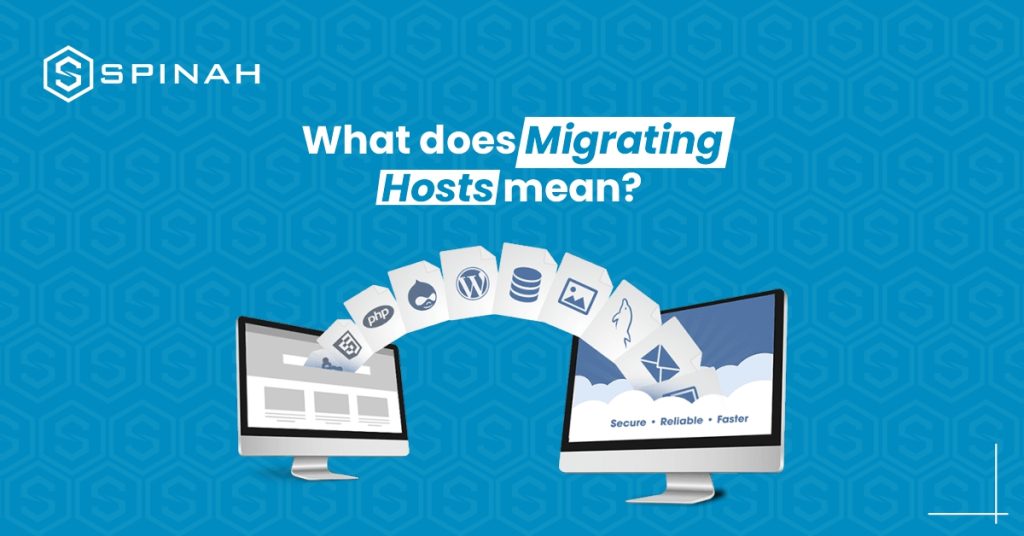
Moving your website to a new host is an important step if you want your online presence to grow and be successful. Whether you’re looking to improve performance, increase security, or reduce costs, a change in hosting can make a big difference. But before you make the move, it’s important to understand the key considerations and steps involved in the migration process. This guide will give you a detailed overview of everything you need to know, such as how to choose the right host, prepare your website and database, transfer your files and DNS, and fix any problems that may come up. With this thorough guide, you’ll know everything you need to know and have all the tools you need to confidently and easily move your website. Why Migrating to a New Host Is Important Migrating to a new host can provide several benefits for an organization. One of the main reasons to move is to upgrade the virtual machines’ hardware. As technology improves, older hardware can become out of date and may not be able to handle the demands of modern applications and workloads. Moving to a new host involves transferring your website’s files and databases from your current host server to a new one. This process can be complex, but it’s essential for improving your website’s performance and reliability. Having a trustworthy and effective hosting service is crucial for any company or website owner in the modern digital era. With so many choices, it’s crucial to think about switching to a new host, like Google Cloud or a young cloud provider. As the world of technology advances, it’s crucial for businesses to keep up with the latest trends in web hosting to remain competitive in the market. By opting for a business cloud or dedicated server, you can ensure faster loading times and minimal downtime for your website. Additionally, post-migration, you’ll be able to enjoy the latest technology and features offered by your destination server. Different Types of Server Migrations There are several types of migration, including: Virtual migration Virtual migration refers to the process of moving a virtual machine (VM) or virtual server from one physical machine to another without interrupting its services. This process allows for seamless transfer of resources and workloads between physical servers in a data center, enabling businesses to efficiently manage their IT infrastructure. The virtual switch and DNS switch play an important role in the migration process, allowing for seamless network connectivity and name resolution. The speed of the host is also an important factor to consider when migrating a VM, as it affects the overall migration time Cloud migration Cloud server migration is the process of moving an application or service from a traditional on-premises server or a private cloud to a public cloud infrastructure. The goal of cloud migration is to take advantage of the scalability, cost-effectiveness, and flexibility offered by public cloud providers. The migration process typically involves an assessment of the existing infrastructure, planning, testing, and execution of the migration, and post-migration monitoring and optimization. Data Migration Data migration refers to the process of moving data from one location or system to another. This process can be complex and requires a skilled and experienced migration team to ensure that the data is moved quickly and securely. Cloud management is often used in data migration as it allows for the efficient movement of large amounts of data. However, the speed of the migration can also depend on the features of the CPU, such as its processing power and storage capacity. Additionally, data migration can also be costly, particularly when it comes to the cost of cybercrime and ensuring that data is protected from cyberattacks. Offline Migration Offline migration, also known as “cold migration,” is a type of server migration where the server being migrated is taken offline and is not accessible to users during the migration process. This can include shutting down the server, disconnecting it from the network, or both. This type of migration is typically done when there is a need to physically relocate a server or when there is no way to keep the server online during the migration. The main benefit of offline migration is that it allows for a high level of control over the migration process and minimizes the risk of data loss or corruption. Overview of Key Considerations and Steps Involved in the Migration Process The key considerations and steps involved in the migration process depend on the specific type of migration being performed. However, in general, the following are common steps and considerations for most migration projects: Planning Planning is a crucial step in the migration process, as it helps to ensure that the migration is successful and that any potential issues are identified and addressed before the migration takes place. Usually, the planning process involves figuring out the current environment and evaluating it, figuring out the goals and objectives of the migration, figuring out any possible risks or challenges, and making a detailed plan for the migration. This plan should include a schedule for the migration, a list of resources that will be needed, and a list of potential issues that may arise and how to address them. Preparation Preparation is another important step in the migration process. It involves putting the plan developed during the planning phase into action. This step typically involves gathering all necessary resources, such as hardware and software, and making sure they are in working order. Also, it may involve setting up the new environment—like setting up servers and databases and testing them to make sure they work right. Another important aspect of preparation is data migration. This includes backing up the existing data and transferring it to the new environment. Data migration may also involve transforming the data to match the format of the new environment, such as by converting file formats or migrating databases. Execution Execution is a crucial step in the migration process, where the actual migration takes place. During the
How to Hire a WordPress Developer [11 Tips and Tricks]

Are you ready to hire a WordPress developer but not sure where to start? In this article, we’ll provide you with 11 tips and tricks to help you find and hire the perfect WordPress developer. From identifying the essential skills and experience to crafting the perfect job posting and conducting thorough interviews, we’ve got you covered. By following these tips and tricks, you’ll be well on your way to finding a developer who will bring your project to life. So if you want to ensure a smooth and successful collaboration, keep reading. Who is a WordPress developer? A WordPress developer is a person who specializes in the development and customization of WordPress websites. They are good at using WordPress as a content management system and know a lot about how it works and what it can do. WordPress developers know how to code in languages like PHP, HTML, CSS, and JavaScript, which they use to make custom themes, plugins, and integrations for WordPress. They may also be responsible for keeping WordPress websites up-to-date, fixing problems, and improving how well websites work. WordPress developers may work as freelancers, as in-house employees at a company, or as part of an agency. They may also work on a variety of projects, ranging from small personal blogs to large corporate websites Types of WordPress Developers There are five specific types of WordPress developers. WordPress Core Developers Core WordPress developers are responsible for working on the core codebase of the WordPress platform. This means fixing bugs, adding new features, and keeping the code that runs WordPress in good shape. Core developers know a lot about the codebase of WordPress and are skilled in languages like PHP and MySQL. They work closely with other developers and users of WordPress to make sure the platform is stable, secure, and easy to use. Core developers often contribute their time and expertise to the WordPress project on a voluntary basis, as WordPress is an open-source project. However, some core developers may also be employed by WordPress-related companies or organizations. WordPress Theme Developer A WordPress theme developer is an expert at making themes for the WordPress content management system. Themes are templates that determine the look and feel of a WordPress website. They decide a site’s layout, color scheme, and other design elements. Plugins and custom code can be used to add functionality. Most WordPress theme developers know a lot about HTML, CSS, and PHP, and they are also skilled professionals with technical knowledge who create and customize themes for WordPress websites. They might be self-employed or work for a company that focuses on WordPress development. Some theme developers possess SEO knowledge and also create and sell their own WordPress themes on marketplaces like ThemeForest. WordPress Plugin Developer A WordPress plugin developer is one who creates WordPress content management system plugins. WordPress plugins are small pieces of software that add specific functionality to a website. They can be used to add things like contact forms, SEO optimization, and integration with social media, to name a few. WordPress plugin developer creates add-ons for the WordPress platform that offer a variety of features and functions. To produce a quality product, it’s essential to hire a skilled developer who understands the technical aspects and has SEO knowledge. Lack of experience may lead to plugin errors and bugs, negatively impacting the user experience. Front End Designer A WordPress front-end developer is a person who specializes in the design and implementation of user-facing elements for WordPress websites. They are knowledgeable about programming languages such as HTML, CSS, and JavaScript, which they use to create attractive, responsive, and intuitive themes that make websites look great on any device. They also have a good eye for design, making sure that websites look nice and give users a good experience. Front-end WordPress developers may also be responsible for maintenance, troubleshooting, and bug fixing. Back End WordPress Developer A WordPress back-end developer is a person who builds and customizes the parts of WordPress websites that are on the server side. They are proficient in programming languages such as PHP, MySQL, and JavaScript, which they use to create custom themes, plugins, and integrations and maintain database support for WordPress websites. Back-end developers also have an understanding of how WordPress works and are able to troubleshoot any issues that may arise. They may work as freelancers or as part of an agency. 11 Tips and Tricks to Hire a WordPress Developer Finding the right WordPress developer can be challenging, but here are tips and tricks for hiring a professional and qualified WordPress developer; Look for a developer with experience in WordPress You can hire a developer who has a strong understanding of the WordPress platform and has worked on multiple projects. For example, a developer who has built custom plugins or themes for WordPress will have a good understanding of how the platform works and how to leverage its capabilities. Consider their coding skills A WordPress developer should have strong coding skills, including proficiency in PHP, HTML, and CSS. They should also be familiar with best practices for coding and be able to write clean, efficient code. For example, a developer who has worked with object-oriented programming in PHP and added security measures to their code will be well-equipped to handle the technical challenges of a WordPress project. Seek out a developer with design skills A developer who has experience with design and user experience (UX) will be able to create custom solutions that are visually appealing and easy to use. For example, a developer who has designed custom templates for WordPress and has a strong understanding of color theory and typography will be able to create a professional and cohesive look for your website. Look for someone with experience working with plugins and themes WordPress developers should be familiar with how to use and customize plugins and themes to meet the needs of a project. For example, a developer who has worked with e-commerce plugins like WooCommerce and has
Introduction to Cloud Server Hosting: What is it and How Does it Work?

More and more businesses are using cloud hosting solutions to make their systems more scalable, flexible, secure, reliable, and cost-effective. Whether you’re just starting a new venture or looking to upgrade existing infrastructure, the advantages of cloud servers are hard to ignore. Read on for an in-depth look at cloud hosting services—from understanding the terminology and benefits to finding reliable providers, get ready for all the knowledge you need about moving your data into the proverbial clouds. Let’s dive in. Cloud Server Hosting and How it Works Cloud server hosting is a web hosting that utilizes a network of remote servers, also known as a “cloud,” or virtual server, to store and manage website data, unlike known on-premises servers or traditional servers. Instead of hosting a website on a single physical server, cloud hosting stores and manages data on a network of servers. Cloud hosting is a popular option for businesses and organizations that want a flexible and low-cost way to host their websites. Because the cloud comprises multiple servers, if one fails or experiences technical difficulties, the website can still function because the data is stored on and accessed from multiple servers. This provides greater uptime and reliability compared to traditional single-server hosting. To use cloud server hosting, website owners typically sign up for cloud hosting plans with a cloud hosting provider. The provider will then set up and manage the cloud plan infrastructure and resources, allowing the website owner to focus on building and managing their website. Cloud server hosting stores website data on multiple servers within the cloud. When a user visits a cloud host’s website, the data is retrieved from the cloud and displayed to the user. The hosting company always checks and fixes the cloud to ensure it works well and runs smoothly. Types of Cloud Servers Cloud hosting platforms come in different varieties, depending on the user’s needs. Some of the most popular types include: Public Server Public networks or servers are a type of cloud service that is available to anyone with internet access. These servers are hosted in a virtual or cloud environment and provide users with an easy and cost-effective way to store, process, and access data from anywhere in the world. This allows businesses to scale their computing infrastructure while reducing hardware acquisition costs. Some examples of public cloud servers are AWS, IBM Cloud, Microsoft Azure, and Google Cloud Platform. Unlike traditional servers, a public server offers enterprises a wide range of services and features that can help them quickly build applications without needing to manage physical infrastructure. Private Server Private servers are hosted in a secure, private environment owned by a single organization or individual. These servers usually store susceptible data and are accessed exclusively by authorized personnel. Additionally, these cloud servers provide businesses with flexibility in terms of scalability and resource allocation. Unlike public cloud servers, users of private cloud hosting are not subject to the demands of other users and can customize their environment according to their needs. Hybrid Server Hybrid cloud services are the perfect blend of local and cloud servers and offer both advantages. A hybrid cloud service combines the cost-effectiveness of on-premise hardware with cloud-based services’ reliability, scalability, and agility. For example, businesses can choose to use a private cloud for their internal applications that contain sensitive data while also using public clouds from AWS or GCP for web apps and production workloads. Hybrid cloud services also allow businesses to integrate data stored in multiple siloed systems into a single user interface, ensuring quick access and ease of use. Consequently, hybrid cloud service models have become the go-to solution for many businesses seeking the best of both worlds. Multi-Cloud Server Multi-Cloud is a cloud computing service delivery model that allows organizations to mix and match services from multiple cloud vendors. Instead of relying solely on a single cloud provider, businesses can reduce risk, optimize costs, and improve performance by utilizing services from multiple cloud providers. For example, Amazon Web Services might be used for web hosting while Microsoft Azure provides databases or media storage, or each vendor could provide specific components of a single application. By structuring their system in this way, businesses can take advantage of the different strengths that each provider offers, such as advanced features or cost savings. Cloud Service Models Cloud services are online solutions or virtual machines that enable businesses to store and access data and applications through the internet. This can include anything from email hosting, web hosting, file storage, software as a service (SaaS), platform as a service (PaaS), or infrastructure as a service (IaaS). Software as a Service (SaaS) Software as a service (SaaS) is a revolutionary way of providing access to software applications. With SaaS, users don’t have to purchase or install software on their devices. Instead, the system is cloud-based, allowing users to rent and access the program from any device with a secure internet connection. This makes SaaS reliable, cost-effective, and efficient for businesses and individuals. Furthermore, with SaaS, the user can always count on having access to the latest software version, eliminating the need for costly upgrades or replacements. This cutting-edge technology simplifies workflows and increases productivity while protecting valuable data through continuously updated security protocols. Investing in software as a service helps ensure hassle-free software management in the future. Platform as a Service (PaaS) Platform as a Service (PaaS) is the foundation of modern digital developments. It enables companies to develop, manage, and launch applications quickly and efficiently. PaaS allows customers to focus on creating their applications while completely outsourcing all the hardware and software operations to cloud vendors. This equates to less money spent on hardware investments and IT improvements, with more storage resources available for developing business applications without worrying about infrastructure scalability or availability. With features like serverless computing, continuous integration, and delivery pipelines, developers can deploy faster than ever before. Businesses can stay ahead of the competition by being open to new ideas and using up-to-date

