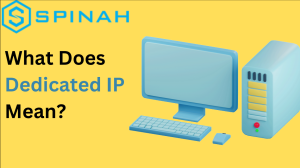Becoming a freelance web developer has become increasingly popular in the tech industry – and for a good reason. It’s a great way to break into the field and build an online presence, and it is rewarding for all those with the proper skills.
If you want to be successful in web development, you require more than the knowledge of programming. You need technical expertise, design skills, and an understanding of building an appealing layout with responsive design that looks great on any device.
If you’re just starting as a beginner web developer, aiming for a full-stack developer experience will take you far in your freelance career. Regardless of which path you choose, becoming a freelance web developer can open many doors and catalyze your professional journey!
Web Development 101
Web development is creating and maintaining websites to make it easy for businesses or individuals to reach customers online.
It requires an array of knowledge and understanding of web languages, software, databases, content management systems (CMS), hosting services, front-end developers, and other technologies for building and maintaining websites, such as cloud computing.
Web programming is an excellent entry point into IT careers for beginners. It offers web development essentials, including the building blocks of front-end coding. Business owners should be aware of a few key concepts in addition to front-end coding fundamentals, including common design principles and features.
Together, these are needed to build one’s business through web development constructively.
Essential Web Development Languages
Before developing websites, you’ll need to learn a few languages and technologies. Here are the most important web development languages you should be familiar with:
HTML
HTML (Hyper Text Markup Language) is the backbone of every website. It’s used to structure content and provide basic information about a website, such as titles, headings, and links.
CSS
CSS (Cascading Style Sheets) controls the look and feel of a website. It’s used to create page layouts, add styling elements such as fonts and colors, and control how HTML elements are displayed on the page.
JavaScript
JavaScript is a scripting language that adds interactivity and dynamic elements to a website. You can use it to create animations, forms, interactive maps, or games.
PHP (Hypertext Preprocessor)
PHP is a server-side scripting language used to create dynamic web pages and applications. It’s commonly used for creating content management systems, e-commerce websites, and other web applications.
Python
Python is a versatile language that can be used for web development, data analysis, artificial intelligence, and more. It’s commonly used for creating web applications and back-end development.
Ruby
Ruby is a dynamic, object-oriented programming language that’s used for web development, mobile app development, and more. It’s popular for creating web applications using the Ruby on Rails framework.
Java
Java is a high-level programming language that’s used for creating web applications, mobile apps, desktop software, and more. It’s popular for creating enterprise-level applications and is used by many large corporations.
SQL (Structured Query Language)
SQL is used to manage relational database data. It’s used to create, modify, and query databases and is essential for web applications that require a database.
These are just a few essential web development languages that you should know. Many other programming languages and frameworks are used for web development, and the choice of language depends on the project’s specific requirements.
Web Development Framework
A web development framework is a set of resources and tools for software developers to build and manage web applications, web services and websites.
The popular web development frameworks used to create dynamic and interactive web applications are:
Ruby on Rails
It’s an open-source framework based on the popular programming language, Ruby. Developers use it to build powerful and secure web applications quickly.
Django
It’s a high-level Python-based framework that makes development easier and faster. It’s often used for content management systems and e-commercial sites.
Angular
It is a framework Google developed to create single-page web applications. It’s built on TypeScript, a superset of JavaScript that adds features such as static typing and class-based object-oriented programming.
Angular offers a range of features and tools that make it easy to create complex web applications. Its key features include two-way data binding, dependency injection, and powerful directives and components. Angular is also known for its strong community support and extensive documentation.
React
React is a popular JavaScript library for building user interfaces. It was developed by Facebook and is used by many large companies, including Netflix, Airbnb, and Instagram. React allows developers to create reusable UI components, which makes it easy to build complex user interfaces.
React is also known for its virtual DOM, allowing it to update the UI efficiently without needing a full page to reload. React is often used with other libraries and frameworks to create complete web applications.
You must learn these basic web development languages to build websites. In addition to these core languages, explore different web technologies and frameworks such as WordPress, Node.js, and Vue.js to understand better how they work.
Types of Web Development
Web development can be divided into two main categories: Front-end and back-end.
Front-end web development
Front-end web development refers to the practice of creating the user interface and visual elements of a website or web application that are directly accessible to users. This includes designing and implementing a website’s layout, typography, color scheme, and interactive features using programming languages such as HTML, CSS, and JavaScript.
Source: Pexels
Front-end developers work closely with designers and back-end developers to ensure that the website or application functions smoothly and provides a positive user experience. They must also stay up-to-date with the latest web design trends and technologies to create modern, responsive websites that work seamlessly across multiple devices and platforms.
Back-end web development
Back-end developers work with languages like PHP, Ruby on Rails, Python, and Java to create the server-side code that powers the user interface created by front-end developers. Back-end development also involves working with databases and content management systems (CMS) to store and manage data.
Web Development Roadmaps
Information is available online for those looking to become web developers. While it may seem like a task initially, breaking down the process into smaller steps can make the journey easier.
It’s important to understand key concepts such as titles in tech, business permits, online degrees, programming languages, and user experience design. Once these are established, ventures can move to more technical aspects such as source and pre-written codes.
It’s also important to understand server-side languages like HTML, CSS, and JavaScript, as they are often used in many aspects of web development.
Once the basics are sorted out, those interested in pursuing a career in web development should create a website collection that showcases their skillset and demonstrates the ability to produce quality work. With diligence and focus, anybody can start a fulfilling career in this field.
Source: Pexel
Applications Needed to Get Started
Starting with web development, you’ll need a few essential applications. Here are some of the most popular ones:
Web Browser
A web browser is used to view and debug websites. Popular browsers include Google Chrome, Mozilla Firefox, and Safari.
Text Editor
A text editor is used to write code. Popular text editors include Sublime Text, Atom, and Visual Studio Code.
FTP Client
An FTP (File Transfer Protocol) client allows you to transfer files between your computer and your website’s server. Popular clients include FileZilla and Cyberduck.
Version Control Software
This type of software allows you to keep track of changes made to your code over time. Popular version control software includes Git and Subversion (SVN).
Tools for Learning Web Development
Once you have the necessary applications installed, it’s time to start learning web development. Many online resources will help you learn the essential skills and technologies needed for web development.
Here are some of the most popular tools:
Online Tutorials
There are thousands of free tutorials available online that teach coding and web development fundamentals.
MOOCs (Massive Open Online Courses)
MOOCs offer in-depth courses on coding and web development topics taught by industry experts.
Free Code Camp
Free Code Camp provides free courses and resources for learning web development skills.
W3Schools
W3Schools offers tutorials on coding languages and other topics related to web development.
YouTube
Many channels on YouTube are dedicated to teaching coding and web development skills.
Installation of Code Editors and Browsers
Now that you know the basics of web development, it’s time to install the necessary applications and tools. It includes web browsers, text editors, and version control software.
Download and install a web browser like Google Chrome, Mozilla Firefox, or Safari. You’ll also need a text editor like Sublime Text, Atom, or Visual Studio Code to write and edit code.
In addition, install version control software such as Git or Subversion (SVN) to track changes in your code over time.
Installing these essential tools will prepare you to start web development.
Atom Packages for Web Development
Atom is a popular text editor for web developers. Its features make it ideal for coding websites, such as syntax highlighting and built-in support for languages like HTML, CSS, and JavaScript.
In addition to the built-in features of Atom, there are also many packages available that extend its capabilities even further. The Atom community has created these packages to provide additional tools and features for web development.
Some of the most popular packages for web development include Autoprefixer, Emmet, Linter, and language-specific packages such as HTML & CSS Support and JavaScript Snippets.
Installing these packages allows you to take advantage of all the features Atom offers and speed up your web development workflow.
Source: Pexel
How to Get Started in Web Development
Now that you know the essential skills and technologies needed for web development and the applications and tools you need to get started, it’s time to take action.
Here are five basic steps to follow:
Choose a Programming Language
Before starting web development, choose which programming language you want to learn. Popular languages include HTML, CSS, JavaScript, PHP, and Ruby on Rails.
Get Familiar With the Tools
Once you’ve chosen a language to learn, installing the necessary applications and tools is time. You should also get familiar with version control software like Git or Subversion (SVN) and content management systems (CMS).
Start Learning
Now that you have all the necessary tools, it’s time to start learning. Many tutorials, courses, and other online resources can help you get started with web development.
Practice What You Learn
The most important step is to put what you learn into practice. Try building small projects to familiarize yourself with web development concepts and technologies.
Get a Mentor
Having someone who can guide you through learning web development can be very helpful. You can find mentors online or in your local community.
By following these steps, you’ll be well on your way to becoming a successful web developer. There may be challenges along the way, but you can succeed in this dynamic field with the right skills and resources.
How to Stay Up-to-date with the Latest Web Development Trends and Technologies
Doing a web development project from start to finish is the best way to deepen your understanding of the concepts and technologies you’ve learned. Start by brainstorming ideas for a website, then create a design plan and write the code.
As you go along, keep track of progress with version control software and get feedback from other developers to ensure you’re on the right track. Once your project is complete, publish it online and share it with others. This will help you hone your web development skills and set yourself apart as a developer.
Stay up-to-date with new technologies and frameworks that will help you further your skills. Remember to practice problem-solving and debugging techniques that will be useful when encountering issues with your code. You can become a successful web developer with the right resources and dedication.
Frequently Asked Questions
To get started in web development you’ll need to learn a few languages and technologies to get started in web development. The three basic web development languages are HTML, CSS, and JavaScript. Additionally, you’ll need to install applications such as a text editor and version control software.
There are many resources available online that can help you learn web development. These include free tutorials, MOOCs (Massive Open Online Courses), and YouTube channels.
Additionally, practice coding and building projects to deepen your understanding of the concepts you’re learning.
Web development can be divided into two main categories: front-end and back-end. Front-end web development focuses on the website’s design and user experience, while back-end web development focuses on the server-side code that powers it.
The most popular language for web development is JavaScript, but other languages such as HTML, CSS, PHP, and Ruby on Rails are also used. Learning multiple languages is best to understand how different technologies work together.
Web development can be complex and challenging, but with the right resources, beginners can learn. Start by learning the basics of HTML, CSS, and JavaScript before moving on to more complex programming techniques.
Final Thoughts
If you want to pursue web development as a career, ensuring you have the right client-side scripting, object-oriented programming, and meta-front-end development skills is essential.
Staying current on industry trends gives you an advantage when dealing with clients and building basic websites. With a solid understanding of coding fundamentals and development techniques, you can gain a strong foothold in the web development world and establish yourself as a successful web developer.
Investing the effort now can give you huge room for advancement in the future, so don’t miss out on your chance; take the initiative today and start developing these crucial business skills in the web development domain!