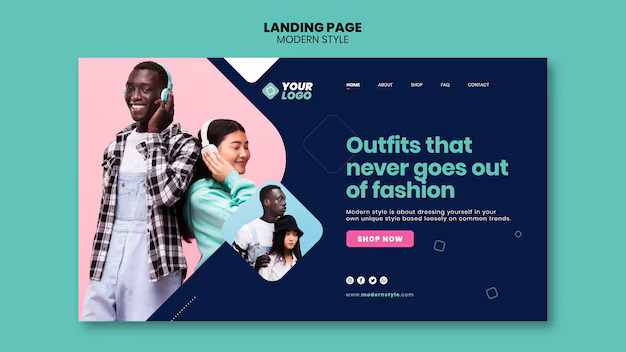WordPress Design
Get a design that is as unique as your business. Tap into our expert WordPress design services to create a website that not only looks stunning but also drives results.




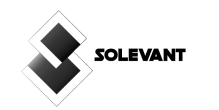

Why Us?
We specialize in creating stunning, high-performance WordPress websites that help businesses thrive online.Our WordPress development services offer the perfect blend of technical expertise, creativity, and customer-centric solutions to help you build a powerful online presence.
01.
Custom Designs Tailored to Your Brand: Our expert designers work closely with you to craft a unique and visually appealing website that reflects your brand identity and resonates with your audience.
02.
SEO-Optimized for Maximum Visibility: Our WordPress websites are built with SEO best practices in mind, ensuring that your site ranks higher in search results and attracts organic traffic effortlessly.
03.
Fast & Responsive Websites: Speed and responsiveness are crucial for user experience and search engine rankings. We create websites that load quickly and look flawless on all devices desktop, tablet, and mobile.
04.
Secure & Reliable Performance:Security is our top priority. We implement the latest security protocols and regular updates to protect your website from vulnerabilities and cyber threats.
05.
Ongoing Support & Maintenance: Our relationship doesn’t end after launch. We offer continuous support, updates, and maintenance to keep your website running smoothly and efficiently.
06.
Affordable Pricing with No Hidden Costs We provide transparent pricing with no surprises. Get high-quality WordPress design services at competitive rates that fit your budget.




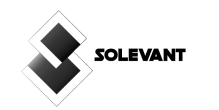

Spinah’s Advantage
Our strategic approach ensures your website is not only visually compelling but also optimized for performance, security, and scalability.
Discovery & Strategy
We begin by understanding your business, goals, and target audience. Through in-depth consultations, we gather insights to create a strategic roadmap tailored to your needs.
Planning & Wireframing
Before designing, we map out your site's structure and user experience. Wireframes help visualize the layout, ensuring intuitive navigation and a seamless user journey.
Custom Design & Branding
Our designers craft a unique, high-impact design that reflects your brand identity. We focus on aesthetics, usability, and responsiveness to make your website visually compelling and fully functional.
Development & Optimization
Our expert developers bring your design to life using clean, efficient code. We integrate essential plugins, optimize for speed, and ensure full mobile responsiveness.
Testing
Before launch, we rigorously test your website for performance, security, and compatibility across all devices and browsers. Every detail is refined to ensure a flawless experience.
Launch & Ongoing Support
Once approved, we deploy your website with a seamless transition. Our support doesn’t stop there we offer maintenance, updates, and training to keep your site running at its best.
The Website You've Been Dreaming Of
Let's build a website that's not just responsive but also SEO-friendly and user-centric.
Our WordPress Design Services
By combining ideas with creativity, we design WordPress websites that look great and work smoothly.
UI/UX Design
Get a UI/UX design that comes from understanding your users. From user research to wireframing and seamless interactions, we'll help you create a product your audience will love.
WordPress Theme Development & Customization
Themes that perfectly reflect your brand. We specialize in WordPress theme development and customization, transforming your vision into a functional and engaging online presence.
Graphics Design
We create eye-catching visuals to make your business stand out! Our expert graphic designers specialize in logos, brochures, web design, and more.
Wireframe Design
Our wireframes focus on content placement and functionality, allowing you to refine the user journey before moving into the design phase.
WordPress Frameworks
We make building custom WordPress themes faster and easier with our framework, providing the essential tools for responsive, SEO-friendly development.
WordPress Forms
We help boost engagement and conversions with custom WordPress forms—no coding needed! Easily create contact forms, surveys, and much more.
Role of Themes in WordPress Design
Definition
WordPress themes are pre-designed templates that define the appearance and layout of a website. They include stylesheets, templates, and sometimes plugins to provide a cohesive design.
Customization and Flexibility
Most WordPress themes offer customization options, allowing users to modify colors, fonts, layouts, and other design elements without coding knowledge. Advanced users can further enhance themes through custom CSS or child themes.
Responsiveness and Mobile Optimization
Modern WordPress themes are built to be responsive, ensuring websites look and function well on various devices. Mobile-friendly themes enhance user experience and improve search engine rankings.
SEO and Performance Considerations
Well-coded themes contribute to faster load times and improved search engine optimization (SEO). Lightweight themes with clean code can positively impact website performance.
Security and Updates
Regularly updated themes ensure compatibility with the latest WordPress versions and security
Factors to Consider When Selecting a Theme
Selecting a theme, whether for a website, event, or any creative project, involves several key factors to ensure it aligns with your goals and audience expectations. Here are the most important considerations:
- Define the primary goal of your project.
- Ensure the theme aligns with your brand message or event purpose.
LEARN MORE ➤
- Opt for a visually appealing theme that complements your content.
- Ensure a balance between creativity and professionalism.
LEARN MORE ➤
- Ensure the theme can be adapted for future updates or expansions.
- Check if it allows modifications to fit evolving needs.
LEARN MORE ➤
- Evaluate the cost of purchasing or customizing a theme.
- Consider hidden costs such as additional plugins, decor, or licensing fees.
LEARN MORE ➤
- Select a theme that is easy to set up and manage.
- For websites, check if it has a user-friendly interface or drag-and-drop builder.
LEARN MORE ➤
- Avoid overused themes to stand out from competitors.
- Add personal touches to make it distinct and memorable.