Beyond Ordinary: 6 Beautiful WordPress Hosting Options for Agencies!

Discover the best WordPress hosting agencies, unlocking your full potential with our handpicked selection of 6 stunning and powerful options
8 Different Types of Web Hosting to Consider for Your Website

If you are considering the idea of having a website, the first step is to choose a web host. This guide details what you need to know!
Dedicated IP Addresses: Definition, Benefits, and Use Cases
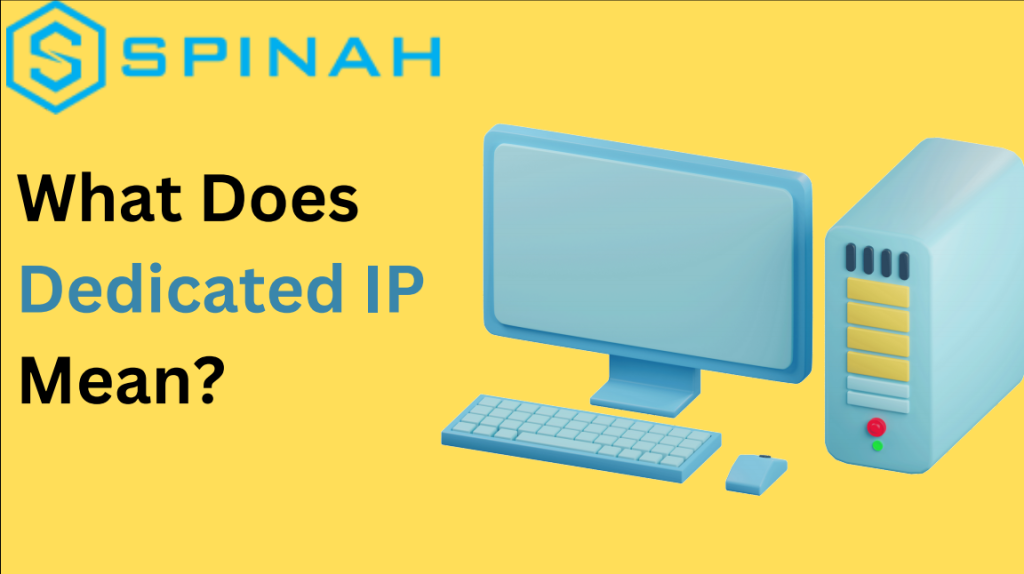
Discover the unique benefits and enhanced performance a dedicated IP can add to your online presence. Read Further.
A Comprehensive Guide to Choosing the Right WooCommerce Hosting Plan

If you’re looking for the best WooCommerce hosting plan, look no further. We’ll show you what to look for and how to choose the right plan for your needs.
Web Hosting Account: How it Works and Everything You Should Know
Thinking of opening a website and wondering what a web hosting account is? Find out now in this informative guide
Complete Guide For The Best E-commerce Hosting Providers
E-commerce has broken down the walls of physical business restrictions. Check out this article to find out the best eCommerce hosting platforms to help scale up your business.
A Side-By-Side Comparison of WordPress Hosting and Web Hosting
Don’t let yourself be overwhelmed by all of the hosting options out there. Get a complete side-by-side comparison between WordPress Hosting and Web Hosting today!
SiteGround Hosting: The Ultimate Beginner’s Guide

SiteGround has been a web hosting provider helping individuals and businesses create and manage their websites since 2004. It is known for hosting that is fast and reliable, top-notch security measures, and great customer service. This guide tells you everything you need to know about SiteGround, including its history, hosting options, and features and plans that are available. So many goodies await you, as this guide is not only suitable for beginners but also for experienced developers. Overview of SiteGround Hosting SiteGround was founded in 2004 by a group of university friends in Bulgaria. The company started out as a small hosting service, but due to its reliable service and great customer service, it became very popular very quickly. SiteGround offers a range of hosting services for individuals and businesses. It gives you a place to host and manage websites, with options like shared hosting, cloud hosting, and dedicated servers for hosting. SiteGround Hosting Plans SiteGround is a great hosting option for individuals and businesses who are looking for a reliable and user-friendly hosting solution, The following hosting plans are provided by SiteGround. Shared Hosting SiteGround’s shared hosting plan is the most affordable option and is designed for small websites and blogs that don’t require a lot of resources. With shared hosting, you share server resources with other websites on the same server, which can impact the speed and performance of your site. However, SiteGround’s shared hosting plan comes with many features, including free SSL certificates, daily backups, 24/7 customer support, and a website builder. It also includes features like one-click installations for popular platforms like WordPress, Joomla, and Magento, making it easy to get started with your website. WordPress Hosting SiteGround’s WordPress hosting plan is designed specifically for WordPress sites and is optimized for performance and security. With this plan, you get features like automatic WordPress updates, daily backups, advanced security, and a free CDN to improve website speed. The WordPress hosting plan also comes with a range of developer tools and features like Git integration, WP-CLI, and staging sites to help you develop and manage your WordPress site more efficiently. Cloud Hosting The cloud hosting plan from SiteGround is a step up from shared hosting because it has more resources and can be scaled up or down. With cloud hosting, your website is hosted on a virtual server that pulls resources from a network of physical servers. This gives you more resources and more reliability. SiteGround’s cloud hosting plan comes with many features, including a free CDN, daily backups, 24/7 support, and managed software updates. It also has features like auto-scaling, which automatically adds server resources when there are a lot of visitors. This keeps your site online and easy to use. Dedicated Hosting The dedicated hosting plan from SiteGround is made for websites that need their own resources and the best performance possible. With dedicated hosting, you get a whole physical server to yourself. This gives you more control, makes you safer, and makes your site run better. The dedicated hosting plan from SiteGround comes with a number of features, such as server management, free SSL certificates, daily backups, and support that is available 24 hours a day, 7 days a week. It also has advanced features like a custom firewall, load balancing, and root access, which give you full control over your server. Reseller Hosting With SiteGround’s reseller hosting plan, you can host multiple websites under one account and sell hosting to your clients. With reseller hosting, you get features like a free website builder, cPanel access, and unlimited email accounts. SiteGround’s reseller hosting plan comes with many tools and features for developers, like free SSH access, Git integration, and advanced caching options, which make it easy to manage and build websites for your clients. SiteGround also offers white-labeling, which means you can brand the hosting service as your own. This makes it a great choice for agencies and developers who want to offer hosting services to their clients. Benefits of Using SiteGround SiteGround, as a web hosting company, offers people and businesses a whopping number of hosting options. Other than that, here are some other perks using SiteGround: Fast and Reliable Hosting It has a great reputation for speed and reliability in hosting, thanks to its use of cutting-edge technologies like SSD drives and the Cloudflare Content Delivery Network (CDN). Top-notch Security Measures SiteGround cares about the security of its customers, so it offers free SSL certificates, daily backups, and tools that prevent hackers. Excellent Customer Support SiteGround has a team of friendly and knowledgeable customer service representatives who are available 24 hours a day, 7 days a week to help with any problems or questions. Wide Range of Hosting Options SiteGround has different hosting options, such as shared hosting, cloud hosting, and dedicated servers, to fit the needs of different websites. Flexible Plans and Features The company that hosts websites has different plans and features, so you can make your hosting fit your needs. Easy-to-use Tools It gives you tools and resources, like a drag-and-drop website builder and an easy-to-use control panel, that make it easy to build and run your website. Features Offered by SiteGround Setting Up Your Website with SiteGround With SiteGround, getting started on your online journey is not only easy, but also smooth. Here’s a simple step-by-step guide to get your website up and running on SiteGround in no time. Choose a Hosting Plan First, decide on the hosting plan that best fits your needs. It offers a variety of plans, including shared hosting, cloud hosting, and dedicated servers. Register a Domain Name If you don’t already have a domain name, you can register one through SiteGround. Choose a domain name that reflects your brand and is easy for your audience to remember. Set Up Your Account Once you’ve chosen your hosting plan and registered your domain name, you’ll need to set up your SiteGround account. This will involve providing some personal and billing information. Install WordPress If you
Setting Up WordPress with Docker Containers: A Step-by-Step Guide

When it comes to producing high-quality products, running WordPress websites often involves utilizing various configurations and software packages. You may have wondered if there is a simpler way to work on these kinds of projects on your own PC without having to run so many different programs. For example, you may have considered using an online service. Docker is a tool that, thankfully, makes it possible to install WordPress faster and more easily. Docker is much more than just a simple virtual machine; it also offers containers, which can be used for the development of WordPress websites as well as other applications and technologies. Docker makes it easier to get applications ready for distribution on different platforms, thus speeding up your workflow. In this piece, we’ll take a look at exactly what containers are and how using them impacts the development process. After that, we will discuss how to configure a container for WordPress development on a local server and how to get it ready for production. Let’s begin! What Are Docker Containers? Containers are a way of packaging software into isolated units that contain everything necessary to run the application. They take up less space and require fewer resources, as they don’t need their own operating system. Instead, they can use one that’s already installed on the host machine. Containers make it easy to deploy applications, such as WordPress, across different platforms, as all the code and files are self-contained. They also make it much easier to debug applications because all the necessary parts are included in the container. Docker is not the same as traditional virtual machines, even though it is a form of virtualization (VMs). Containerized development makes better use of available space than traditional methods, such as virtual machines (VMs), which add the userspace of the host operating system to the userspace of each program. The best thing about Docker is that it will work the same way regardless of the operating system you are using. In addition, you can run a large number of Docker containers on a single machine, with each running a single service, even if that machine would otherwise struggle to handle an equivalent number of virtual machines (VMs). You also won’t have to worry about any of the problems that can occasionally be caused by developing software stacks on a local level. In the world of software installations and applications, this problem is commonly referred to as the “but it works on my system” paradox. WordPress Docker: How to Get Started With It Download and Run Docker Docker has a lot of different products that, when used together, make a very useful set of tools for software developers. You can get started using the Docker Engine by downloading the free version of the Community Edition: In order to download the engine, you will first need to make a Docker account for yourself. Then, read the information that Docker provides you under the heading “Get started.” Eight distinct versions of Docker available for you to select from. Download Docker Desktop for Windows and make sure your Windows system meets the following requirements if you want to follow along with this demo: In order to download the engine, you will first need to sign in to your Docker account. You will also need to make sure that your computer has a terminal application installed and ready to use. Once your system has been restored to full functionality, open the command line. If you don’t want to install another program, you can simply search for Powershell on Windows. Next, enter ‘docker ps’. If Docker is properly installed, you should see the Docker menu with a whale icon on your desktop’s status bar. Set up a Container With a WordPress Environment Variables There are two ways to approach this step: either make a container and arrange each component one at a time, or do it all at once. Let’s take a look at the second option as it makes sense to do so. We’ll use a program called Docker Compose, which allows you to configure all of the services your container should have all at once. Compose comes pre-installed with Docker Desktop for Mac or Windows: You must use Terminal to run the installation commands if you’re using Linux. Just remember that the Docker Engine is a requirement for Compose. To work on any WordPress development, you must have both installed to make up the entire environment. All of the services of your application are configured by Compose using YAML files. This method of presenting data serialization is user-friendly and compatible with all computer languages. In this instance, the YAML file will configure the essential data for the WordPress database service. Outline the Project Start working on your first WordPress development project after installing Compose and Docker Engine. You must use the “make directory” single command to establish a fresh, empty project directory: mkdir new_wordpress/m The current directory will serve as the development context and will only include the things you actually need, like your docker-compose.yml file. In the subsequent step, we’ll generate the configuration file. Next, use the single command below to navigate to your new directory: cd new_wordpress/ You are now in the directory for your new project and are prepared to start working. Make a YAML Docker-compose file You must now make a fresh docker-compose.yaml file. Your new WordPress installation and the required MySQL database container will be created as a result. Your file will include all of the essential hostnames, db container, ports, and root passwords for both WordPress and your database. Your YAML file should resemble the following: It’s important to note that Docker volumes include persistent data. To properly understand volumes, you may wish to consult the volume documentation. Create the Project Directory After configuring the YAML file, you must run the script to fetch all the necessary images and set up your WordPress project. You should issue the following command from within the root directory of the
How to Get the Best Web Hosting for Your Business Website

Your business’s website is its digital storefront, so it needs to work well and smoothly. Choosing the right web hosting can make the difference between a successful online presence and a frustrating one. In this guide, we’ll dive into the key factors you should consider when selecting a web host, including uptime, scalability, features, and cost, as well as some of the best web providers out there. We’ll also provide valuable tips and tricks to help you get the most out of your hosting plan and ensure that your business website runs like a well-oiled machine. Are you ready to take your online business to the next level? Let’s get started. What Exactly is Web Hosting? Web hosting is a service that allows individuals and organizations to make their websites accessible via the World Wide Web. In other words, web hosting is the process of storing and serving website content and data, such as text, images, videos, and other files, on a server that is connected to the internet. When you create a website, you need a place to store all of its files, so they can be accessed by users who want to view your site. That’s where web hosting comes in – it provides you with the space on a server to store your website files and make them available to internet users. Factors to Consider When Choosing a Web Hosting Provider When deciding on a web hosting provider, there are several key factors that should be considered. The most important factors usually include: Server Uptime Uptime is a crucial factor to consider when selecting a web hosting provider. A dependable uptime ensures that their private or virtual servers have a high uptime rate, meaning that the website is accessible to visitors and can positively impact search engine rankings. This is especially crucial during traffic spikes or high volume periods. A provider’s hosting features should also include redundant systems and backups to prevent downtime. A reliable hosting provider can guarantee at least 99.9% uptime rate, which is essential for the success of any online business. Price The price of web hosting is another important factor to consider. While a cost-effective plan may seem appealing, it’s important to research if the provider offers room for scalability or if their prices increase significantly over time. Additionally, some providers may offer a free online domain, while others may charge an extra fee. An expensive provider may not be worth it if you don’t need the extra features they offer. On the other hand, look for affordable pricing options that fit your budget while still meeting your website’s needs. By taking the time to research and compare different providers, you can ensure that you get the best service and pricing options for your needs. Ease of Use and Scalability When choosing a web hosting service, it’s important to think about how easy it is to use and how well it can grow. Many hosting providers offer easy-to-use control panels, making it simple for users to manage their sites quickly and efficiently. On the other hand, if your website is likely to experience large spikes in traffic and you need to scale up quickly, you’ll want to choose a provider that can accommodate this. Some providers offer features such as auto-scaling, which makes it easier for users to handle sudden increases in traffic without any extra effort. Security Features Security is a crucial factor to consider when choosing a web hosting provider. A hosting service you can trust should have a number of security practices to protect your website and data from attacks and other types of unauthorized access. When evaluating potential providers, look for those that offer secure hosting solutions such as shared hosting, VPS hosting, or dedicated hosting. Also, the provider should use secure servers that are regularly updated and patched to prevent vulnerabilities from happening. To protect your email communications, your email service should also use encryption and two-factor authentication. A custom email address specific to your domain, rather than a generic email address, can also make it more difficult for hackers to target your account. Payment Options Payment options are an important factor to consider when choosing a web hosting provider. There are a number of ways to pay, such as credit cards, PayPal, wire transfers, and others. It’s crucial to choose a cost-effective plan that meets your current needs and budget. Providers offer various payment options, including monthly, annually, or bi-annually. It’s important to check the regular cost of your selected plan, as some providers may offer discounted prices for the first year only. Moreover, some providers offer free domain registration and SSL certificates, which can save you money in the long run. Technical Support and Customer Service Technical support and customer service are important things to think about when choosing a web host. A good provider should have a team of skilled technicians who can help you with any technical problems that may come up. They should also have a variety of building and marketing tools that can help you create and promote your website. Additionally, a responsive and helpful customer service team can make a big difference when it comes to resolving issues and answering any questions you may have. Overall, a host provider with good technical support and customer service can help make sure your website runs smoothly and that you have the tools you need to succeed online. The Best Web Hosting Providers The top web hosting providers include; HostGator HostGator is one of the best web hosting companies out there right now. It has solutions for businesses of all sizes that are reliable and safe. With competitive pricing, excellent customer service, and comprehensive security features, HostGator is an ideal choice for any business looking to get its website up and running. One of the main advantages of HostGator is its outstanding customer service. Customers have access to 24/7 live chat and phone support, as well as a comprehensive knowledge base where they

