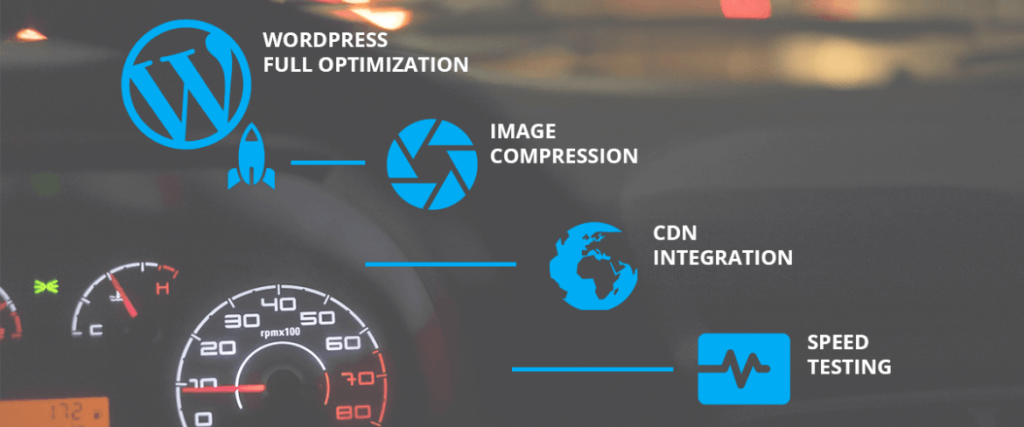Home » Service » WordPress Optimization Service » WordPress Speed Optimization
WordPress Speed Optimization Service
Is your WordPress website slower than a dial-up connection? Watch visitors bounce before your pages even load. We can help!




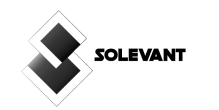

Why Us?
When choosing a WordPress speed optimization service, selecting a provider that offers comprehensive solutions and tangible results is essential.
01.
Expertise and Experience:Our team comprises seasoned WordPress experts specializing in speed optimization. We understand the intricacies of WordPress and how to streamline it for maximum performance.
02.
Customized Solutions: We recognize that each website is unique. Our approach is to tailor our optimization strategies to fit your website's specific needs and challenges, ensuring the most effective improvements in performance.
03.
Comprehensive Optimization Techniques.: We employ many techniques to enhance your site's speed. This includes optimizing images, minifying CSS and JavaScript files, implementing caching solutions, and configuring content delivery networks (CDN) to reduce load times globally.
04.
Improved User Experience:A faster website offers a better user experience. Faster load times reduce bounce rates and increase time on site, which can lead to improved engagement and conversions.
05.
Transparent Reporting:We provide detailed reports that outline what has been done, the improvements made, and how these changes impact your site's performance. This transparency helps you understand the value we bring to your website.
06.
Risk-Free Guarantee: We are confident in boosting your website's speed and offer a satisfaction guarantee. We'll work to make it right if you are still waiting for a noticeable performance improvement.




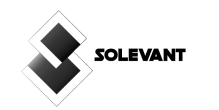

Spinah’s Advantage
Our service is tailored to enhance your website's performance, ensuring it loads faster, ranks better, and provides an unbeatable user experience.
Comprehensive Site Evaluation
Before diving into optimization, we thoroughly assess your current WordPress site. We analyze load times, review hosting configurations, and identify plugins or themes that might slow you down.
Performance Optimization
Using the insights from our evaluation, we optimize your site's performance by focusing on critical areas. Compress images without losing quality using tools like TinyPNG or WebP format.
Advanced Database Optimization
Databases can get messy and slow down your site. We clean up and optimize your WordPress database to improve response times and efficiency. This includes removing outdated data.
Content Delivery Network (CDN) Integration
We integrate top-tier CDNs to distribute the load, speeding up content delivery across different geographies. This accelerates loading times and reduces the strain on your primary server.
Regular Monitoring and Updates
Optimization isn't a one-time task—it requires ongoing attention. We continuously monitor your website's performance, making necessary adjustments and updates.
Personalized Recommendations and Support
Post-optimization, we provide a detailed report of the changes and their impact on your site's performance. We also offer expert recommendations for maintaining optimal speed .
The Website You've Been Dreaming Of
Let's build a website that's not just responsive but also SEO-friendly and user-centric.
What Is WordPress Speed Optimization?
Definition
WordPress speed optimization is fine-tuning your WordPress website to ensure it loads as quickly as possible.
Speed optimization involves tweaking the engine (code), reducing weight (image size), and streamlining the pit crew (server processes) to get your website running at its best. This translates to a smoother experience for visitors who are likelier to stick around and engage with your content.
Factors That Contribute to Website Speed
1. File size
Large images, videos, and other resources take longer to download, slowing load times.
2. Number of HTTP requests
Every element on your page (images, scripts, stylesheets) requires a separate request from the server, so having too many can bog things down.
3. Server response time
Refers to how quickly your web hosting server can process a request and deliver the content. A slow server can significantly impact speed.
4. Browser caching
When users visit your site, their browser stores specific files locally. This means they don’t need to download them again on subsequent visits, which can speed things up.
What Is Website Speed?
Website speed refers to how quickly a web page loads on a user’s browser. It’s the time between someone clicking a link to your site and seeing the complete webpage displayed.
Users now expect websites to load instantly. If your site takes less time, visitors get frustrated and are likelier to click away.
Benefits of WordPress Speed Optimization
There are numerous benefits to optimizing the speed of your WordPress website
A lightning-fast website keeps visitors happy. They’ll be able to find the information they need quickly and efficiently, leading to a more positive overall experience. This can foster brand loyalty and encourage them to return in the future.
LEARN MORE ➤
Search engines prioritize websites that deliver a smooth user experience; website speed is a significant factor. By optimizing your speed, you can climb the search engine rankings and attract more organic traffic without spending extra on advertising.
LEARN MORE ➤
Faster loading times can lead to more conversions, whether a sale, a signup, or another desired action. Visitors are more likely to complete their intended actions if they are encouraged by a fast website.
LEARN MORE ➤
As discussed earlier, slow loading times are a recipe for high bounce rates. Speed optimization can significantly reduce bounce rates, keeping visitors engaged and exploring your website.
LEARN MORE ➤
A faster website puts less strain on your web hosting server. This can lead to lower server costs, especially if you’re on a plan that charges based on resource usage.
LEARN MORE ➤
With most web traffic coming from mobile devices, a fast mobile experience is crucial. Speed optimization ensures your website loads quickly and functions smoothly on all devices, keeping your mobile audience engaged.
Company
Services
- WordPress Development
- WordPress Design
- WordPress Optimization
- WordPress Consulting
- WordPress Support

Copyright 2025 Spinah All Rights Reserved