Home » Service » WordPress Consulting & Support » WordPress Consulting
WordPress Consulting Service
Is your WordPress site underperforming? We can help. Our WordPress consultants are here to take your website to the next level.




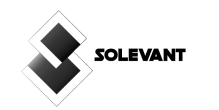

Why Us?
Choosing the right WordPress consulting service can make a significant difference in the success of your website.
01.
Expertise and Experience: Our team of WordPress experts brings years of experience to the table. We've worked with diverse clients and industries, giving us the insight needed to handle any challenge your site may face. From custom themes to advanced plugin integrations, we’ve done it all.
02.
Tailored Solutions: We understand that no two businesses are alike. That's why we take the time to understand your unique needs and goals. Our solutions are customized to fit your requirements, ensuring you get the most out of your WordPress site.
03.
Comprehensive Site Audits: Our process starts with an in-depth audit of your existing site. We examine every aspect, from performance and security to SEO and user experience. This thorough analysis allows us to pinpoint areas for improvement and develop a strategy that addresses your site's unique challenges.
04.
Strategic Planning: We create a detailed plan to enhance your site based on the audit results. Whether optimizing for speed, improving security, boosting SEO, or revamping the design, our strategy is tailored to achieve your goals and drive results.
05.
Seamless Implementation: Our implementation process is smooth and efficient. We handle everything from minor tweaks to complete overhauls, ensuring your site functions flawlessly. We also ensure that any changes align with your brand and business objectives.
06.
Training and Ongoing Support: We don't just leave you with a new and improved site. We provide training to help you manage and update your WordPress site confidently. Our ongoing support means you’re never alone – we’re always here to assist with any issues or updates.




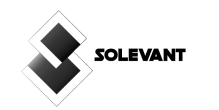

The Spinah Advantage
At Spinah, we specialize in providing top-notch WordPress consulting services tailored to your needs.
Initial Consultation
We start with a thorough consultation to understand your goals, challenges, and vision. This helps us tailor our approach to meet your specific needs.
Site Audit
Next, we perform a comprehensive audit of your existing WordPress site. This includes analyzing your site's performance, security, SEO, and user experience. If you don't have a site yet, we'll help you plan one from scratch.
Strategy Development
Based on the audit results, we develop a customized strategy to enhance your site's functionality, design, and performance. Our recommendations are designed to drive traffic, engage visitors, and achieve your business objectives.
Implementation
Our team of experts then implements the strategy. This may involve redesigning your site, optimizing it for search engines, improving security, or integrating new features and plugins. We ensure that every change aligns with your goals and enhances user experience.
Training and Support
We don't just leave you with a revamped site. We provide training to ensure you can easily manage and update your WordPress site. Our ongoing support means we're always here to help with any issues or updates.
Performance Monitoring
After implementation, we continuously monitor your site's performance. We use advanced analytics to track key metrics and make data-driven adjustments to keep your site running smoothly and effectively.
Get Expert Consulting Today!
Ready to take your website to the next level? Our WordPress consultants are here to help. We offer a comprehensive suite of services to transform your website into a powerful tool for achieving your business goals.
What is WordPress Consulting?
Definition
WordPress consulting is like having a website guru in your corner. Consultants are experts in WordPress, offering guidance and support to take your website to the next level. They can help with everything from the initial planning stages, like crafting a website strategy and design, to ongoing maintenance tasks like security updates and performance optimization.
These consultants aren’t just tech-savvy – they understand the bigger picture. They’ll translate your business goals into a website that converts visitors into customers.
Their expertise spans the WordPress ecosystem, from choosing the right theme and plugins to ensuring your site is user-friendly and search engine-friendly. Their experience allows them to anticipate and solve problems before they arise, saving you time and frustration in the long run.
Why You Need WordPress Consulting Services
Even though WordPress is known for its user-friendly interface, there are many reasons why you might consider bringing in a WordPress consultant. Here’s a breakdown of why these services can be valuable:
Expertise Beyond the Basics
While WordPress is accessible, building a truly effective website involves more than dragging and dropping elements. Consultants have in-depth platform knowledge, including themes, plugins, security best practices, and SEO optimization. They can ensure your site is functional and strategically designed to achieve your goals.
Time Savings and Efficiency
Building and maintaining a website can be a time-consuming task. Consultants can handle the technical aspects, freeing you to focus on running your business. They can also help you avoid costly mistakes by guiding you towards the most efficient solutions.
Enhanced Security and Performance
Security vulnerabilities are a constant threat to websites. A consultant can implement robust security measures to protect your site from hackers and malware. Additionally, they can optimize your website for speed and performance, leading to a better user experience and potentially improving search engine ranking.
Common WordPress Consulting Services
WordPress consultants offer various services to cater to various website needs. Here’s a breakdown of some of the most common ones:
This service lays the groundwork for your website. Consultants will help you define your website goals, target audience, and brand identity. They can then design a website visually representing your brand and providing a user-friendly experience that drives conversions.
Whether you need a simple website or a complex e-commerce store, consultants can build it using WordPress. They can customize themes and plugins or develop custom functionality to meet your requirements.
A consultant can optimize your website for search engines (SEO) to improve its ranking in search results. This can involve optimizing content, page speed, and technical aspects to attract more organic traffic. They can also optimize your website for conversions, ensuring visitors take the desired actions, such as signing up for a newsletter or purchasing.
Keeping your website secure is crucial. Consultants can implement security measures to protect your site from malware and hacking attempts. They can also handle ongoing maintenance tasks like plugin and theme updates, backups, and performance monitoring to ensure your website runs smoothly.
Consultants can help you establish a content management strategy and train your team to use WordPress effectively. This empowers you to keep your website content fresh and up-to-date, enhancing user engagement.
If you want to sell products on your website, a consultant can set up an online store using WooCommerce, a popular e-commerce plugin for WordPress. They can customize your store’s functionality, integrate payment gateways, and optimize it for generating sales.
Company
Services
- WordPress Development
- WordPress Design
- WordPress Optimization
- WordPress Consulting
- WordPress Support

Copyright 2025 Spinah All Rights Reserved



