Online shopping has quickly become one of the most important ways for a retail business to grow. Nowadays, a large number of people shop online, some even exclusively.
Congratulations if you’ve decided to choose WooCommerce as the platform for your online business. As a business owner or marketer, you need to choose the best hosting plan for your WooCommerce store.
The problem is, with so many WooCommerce platforms available, it can be difficult to determine which hosting plan is the best fit for your business. All of them claim to offer the best features and results, which can be confusing and overwhelming.
This comprehensive guide will walk you through all of the important factors in choosing the right hosting plan for your online store. We’ll explain each feature, share tips on how to make an informed decision, and help you find a WooCommerce hosting package that delivers optimal performance at a price point that fits within your budget.
So let’s get started; it’s time to learn everything you need to know about securing a top-notch WooCommerce web hosting plan.
We’ve carefully tested more than 30 web hosting providers to help narrow your options to the 7 best WooCommerce service providers. These hosting services have been successful in the past, and they offer a variety of features to meet your needs and goals.
Here’s a table that compares the top 7 WooCommerce hosting service providers on the market.
| Tool name | Best for | Cheapest plan (monthly plans) |
| Hostinger | Beginners | $3.99 |
| Siteground | WordPress hosting | $3.99 |
| Bluehost | Businesses of all sizes | $9.95 |
| Dreamhost | Instant WordPress access and long-term affordability | $19.95 |
| A2 Hosting | Ecommerce Hosting | $19.99 |
| GoDaddy | Large Online store Hosting | $20.99 |
| WP Engine | Enterprise Class-sites hosting | $50 |
What is WooCommerce?
WooCommerce is a free WordPress plugin that allows you to set up an online store on your website. It provides everything you need to start selling products or services online, such as product pages, checkout pages, and shopping cart functionality.
WooCommerce also comes with a number of helpful features, like built-in marketing tools and payment integrations. It’s easy to use and can be quickly set up on any WordPress-driven website.
WooCommerce is so well-liked that developers have made extensions for it, even as a plugin for other applications. These can be added to an already impressive and complete application, making it even more useful.
What is WooCommerce Hosting?
WooCommerce hosting is specifically designed for WooCommerce websites. WooCommerce hosting is specifically designed for WooCommerce-based websites, as it is optimized to run them efficiently.
It gives you the server infrastructure and software you need to run an online store, like WordPress and the WooCommerce plugin. This hosting is usually optimized for speed, security, and scalability.
Types of WooCommerce Hosting Plans
Now that you know about the different types of hosting, let’s look at the WooCommerce hosting plans that are available.
Shared Hosting
As mentioned before, shared hosting is a great way to get started if you don’t need an extensive range of features or customization options. Typically, shared hosting plans are more budget-friendly, offer basic features, and can be good for small businesses.
VPS Hosting
VPS hosting is a great way to get more resources without needing to invest in a dedicated server. With VPS hosting, you’ll get more RAM, higher uptime levels, and enhanced security in comparison to shared hosting plans.
Dedicated Hosting
Dedicated hosting plans are usually the most expensive option, however, they come with all of the bells and whistles. You will get a dedicated server, full control over your server environment, and the ability to scale as needed.
Cloud Hosting
Cloud hosting is often a great hybrid of VPS and dedicated hosting. It is a great way to get more resources without needing a dedicated server. With cloud hosting, you will get better performance, scalability, and enhanced security in comparison to traditional shared or VPS plans.
Exploring Hosting Servers and Their Woocommerce Plans
Hostinger
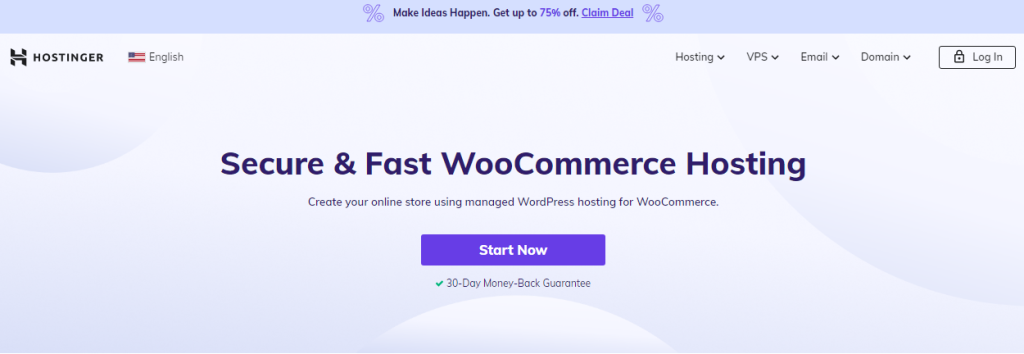
Hostinger is a Canadian web hosting company that offers a variety of attractive features. such as free domain names, daily backups, unlimited free SSL, and a drag-and-drop website builder that makes it easy to create a professional-looking e-commerce website.
In addition, the company offers a 30-day money-back guarantee on its business and premium plans, 24/7 customer support, and 99.9% uptime guaranteed
Hosting Plans
| Plan | Websites | Disk Space | Price/Month |
| Woo Starter | 100 | 100GB with 1024 MB RAM | $3.99 |
| Woo Premium | 300 | 200GB with 3 GB RAM | $11.59 |
| Woo Business | 300 | 250GB with 6 GB RAM | $23.99 |
Features
Here are some of hostinger woocommerce-specific features;
Product Screen Guided Tour: Creating your first product is made easier with a guided tour of the product screen. There are instructions on how to add product names, descriptions, photos, and tags, as well as eight guided activities.
Cross-Sells on Cart Block: That lets store owners link certain products as cross-sells and link to them from the customer’s cart. This can encourage shoppers to buy more items.
Block Patterns: They make it simple to create header and footer template components that are particular to eCommerce, especially when using a block-based WordPress theme.
High-Performance Order Storage (HPOS): Updates on the scalability and reliability of WooCommerce. The function is by default turned off. Go to WooCommerce > Settings, click on the “Advanced” tab, and then click on “Features” to turn it on. Under Experimental Features, select the High-Performance Order Storage (COT) option.
Pros
- Updating WooCommerce plugin is straightforward
- Free Unlimited SSL (secure sockets layer)
- Free migration or transfer of your domain name to another site
- Free backups
- Unlimited bandwidth on all plans
- Free emails
- Free migration and WordPress management
- Affordable hosting plans
- Taking into account Hostinger’s pricing, their speed and performance are excellent for this price range in the hosting sector
Cons
- Hostinger puts limits on their entry-level and budget hosting plans so that they can continue to offer cheap hosting.
- As seen across all plans, users are likely to pay more for subsequent subscription of the plan price after membership expires. This irritates most customers.
SiteGround
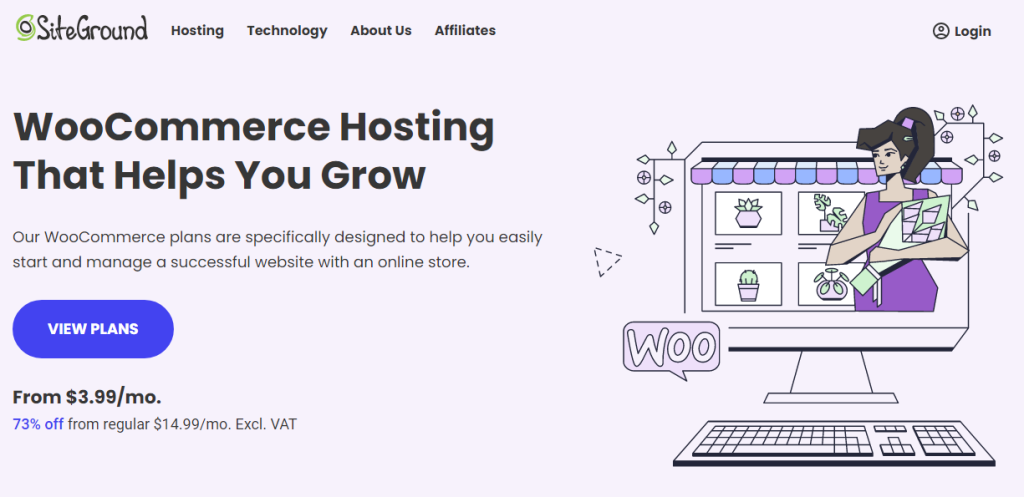
This great web hosting platform is used by more than 2.8 million domains. It offers low monthly costs, fast performance, and built-in security features. You can be sure that you have selected a reputable web hosting site because it has so many users.
SiteGround also provides customers a number of benefits, such as the ability to create websites quickly with WordPress or Weebly, to easily move websites with the help of migration experts, to offer eCommerce, and to get the best application support.
With just one click of the mouse, you can access a number of features that will help you run your website more efficiently. It has never been so easy to create a one-of-a-kind website.
Hosting Plans
| Plan | Websites | Disk Space | Price/Month |
| StartUp | 1 | 10GB | $3.99 |
| GrowBig | Unlimited | 20GB | $6.69 |
| GoGeek | Unlimited | 40GB | $10.69 |
Features
- WooCommerce (plus the Storefront theme) set up out of the box.
- A Let’s Encrypt SSL certificate to keep your shoppers’ information secure.
- Integrated Cloudflare Content Delivery Network (CDN) to speed up your store’s load times.
- PCI Compliant servers, on the highest tier.
- Free shopping cart installation for setting up your new store.
Pros
- Top-rated 24/7 support
- Ultrafast WordPress hosting
- Unmetered traffic on all plans
- Faster load time
- Free wordpress migrator, installation and auto updates
- Free Email, SSL, CDN, backups and enhanced security
- 30-day money-back guarantee
- Available round-the-clock Ecommerce Solutions
- Caching plugin booster and 4x Woocommerce optimized speed
Cons
- A Higher Renewal Fee: As a new user, you will pay 73% off the price, but after your membership expires, you’ll have to pay the total amount (starting at $14.99 per month) to renew your contract, which irritates most customers.
Bluehost

Bluehost offers a few WooCommerce hosting plans that can be customized to fit the needs of any online store. E-commerce websites that use Bluehost benefit from a variety of features.
Whether you are a new business owner or have been running a business for a while, Bluehost has a cheap web hosting option that will meet your needs. These plans have features like an all-in-one dashboard that simplifies navigation and has the fastest website performance speed.
Hosting Plans
| Plan | Storage Size | Price |
| Online Store | 100GB | $9.95 |
| Online Store plus marketplace | 200GB | $12.95 |
Features
Here are some of its woocommerce-specific features;
- Bluehost provides the power and flexibility of WordPress, combined with the most popular e-commerce plugin.
- Aided installation of site and store-front theme for you. pre-installed WooCommerce and WordPress on all accounts.
- Built-in store plugins make managing orders and shipping is a breeze!
- Built-in security – free SSL certificates and Jetpack come included.
- Customer product reviews and traffic analytics are included.
- All plans support the ability to create discount codes.
Pros
- A free domain for the first year
- Free SSL, and Yoast SEO
- A 30-day money-back guarantee
- A jetpack daily backups
- Automated WordPress Updates
- Officially Recommended by WordPress
- Unlimited storage for mails
- Unlimited product upload
- Multi-channel inventory
Cons
- During the signup process, they use an aggressive upsell strategy. But, if you don’t use SiteLock or any other addons, you may just uncheck them.
- No free website migrations
DreamHost
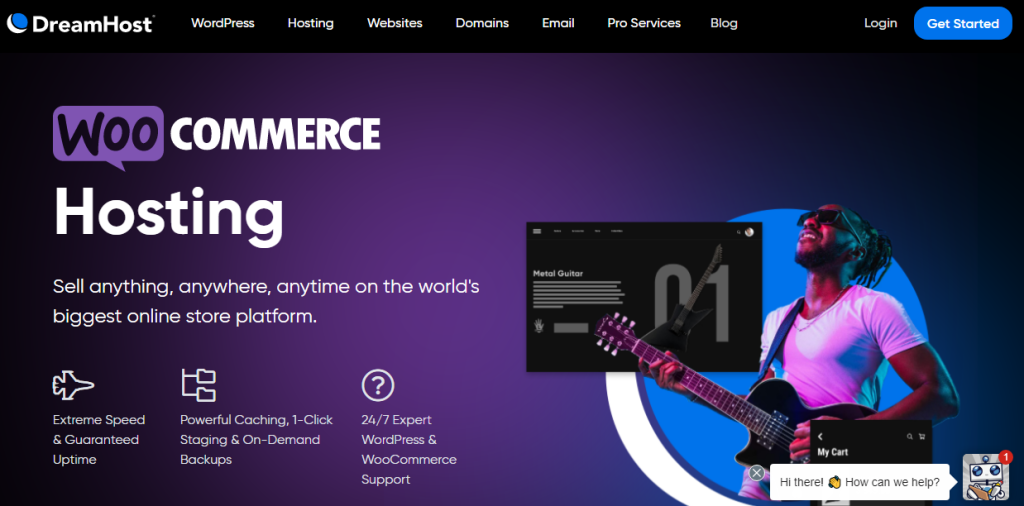
DreamHost is a web hosting company that has been operating since 1997. It is headquartered in Los Angeles, California, and has servers in the United States, Canada, and Europe.
DreamHost is one of the largest web hosting companies in the world, with over 1.5 million customers. In terms of Canadian web hosts, DreamHost is one of the most popular choices. This is due to its competitive pricing, robust feature set, and excellent customer support.
DreamHost offers many different services, such as shared web hosting, virtual private servers, dedicated servers, and managed WordPress hosting. It also provides email hosting, eCommerce solutions, and domain name registration.
Hosting Plans
| Plan | Websites | Disk Space | Price/Month |
| Dream Press | 1 | 30 GB | $19.95 |
| Dream Press Plus | 1 WordPress | 60 GB | $29.95 |
| Dream Press Pro | Unlimited | 120 GB | $79.95 |
Features
- Protection on the server side against traffic spikes, sluggish website performance, and hacker attempts.
- You receive more than enough disk space to keep your VaultPress backups, which automatically secure the data in your store.
- Authenticated customer logins, downtime monitoring, shipping rate calculations, and other top store-improving features are all included with the free Jetpack Professional plugin.
- Calls made to DreamHost’s dedicated concierge service are limited to three per month (and full access to regular channels).
Pros
- SSL certification and pre-installed WordPress and Jetpack
- Unlimited mail with 24/7 customer support
- Integrated WP website builder
- Free domain and Unmetered bandwidth on all plans
- On-Demand Backup with one click restoration of data
Cons
- Dreamhost does not have a data center in Canada. As a result, Canadian customers may experience slower speeds and longer wait times for customer support.
- Dreamhost’s terms of service state that it does not allow customers to store sensitive data on its servers.
A2hosting

A2Hosting provides the fastest eCommerce hosting for the best shopping experience. Business solutions, web hosting, domain registration, transfer, email forwarding, and solutions to make your website the best it can be are some of A2Hosting’s additional alluring features.
Choose from different website hosting packages with different features and server capacities to meet the needs of your business. The Turbo Boost feature offers turbo speeds that are 20 times quicker across all plans, as well as a money-back guarantee if you are dissatisfied with the service.
Hosting Plans
| Plan | Websites | Disk Space | Price/Month |
| Run | 1 | 50GB | $11.99 |
| Jump | 5 | 250GB | $18.99 |
| Fly | Unlimited | Unlimited | $28.99 |
| Sell | Unlimited | Unlimited | $41.99 |
Features
- Customizable product pages that let you sell anything, anyplace.
- Automated order processing, billing, and tax management are all built-in.
- The processing of credit cards, order requests, account processing (such as tax and shipping rates), and shipment rates are all secured payment methods.
- a mobile app that allows for on-the-go management and tracking of orders placed through your online stores.
Pros
- Cash-back promise
- Enhanced turbo speeds
- Performance upgrades
- 24-hour assistance
- Best-in-class servers
- Offers site scanner protection, which scans websites for malware and North America’s only guaranteed hack-repair service
Cons
- After the first 36 months, prices increase.
- A2 Site Accelerator and 20x quicker turbo servers are only available with the Turbo package.
- There is a cost for server transfer while switching data centers.
GoDaddy Hosting

GoDaddy is one of the most popular and well-known web hosting companies in the world. GoDaddy is a great choice for businesses of all sizes because it has a wide range of hosting plans, applications that are easy to set up, and great customer service.
GoDaddy offers customized WooCommerce hosting plans to meet your unique requirements. The only WooCommerce package offered is GoDaddy’s hosting plan, which costs $20.99 per month and comes with extensions.
This package includes access to more than 50,000 WordPress plugins and hundreds of themes, along with a 30-day money-back guarantee.
Features
- SEO optimization tool to boost traffic
- Malware removal, detection, and repair on a daily basis.
- Patching and core updates for WordPress are carried out automatically.
Pros
- Bandwidth without limits
- Domain that is free for the first year
- Support is available via phone and live chat 24/7.
- Visitor, storage, and product listings are all unlimited for a single store.
- Access to premium, cost-free extensions only available through WooCommerce.
- Daily (downloadable and on-demand) backups.
- Setup and configuration of free SSL.
- Quicker page loads with CDN Boost.
Cons
- There is no round-the-clock live chat support.
- There may be variations in the quality and courtesy of customer assistance.
- There is no comprehensive hardware specification available.
WP Engine

A wonderful choice for hosting a WooCommerce and/or WordPress site is WP Engine, a high-end managed WordPress host. The infrastructure of WP Engine can manage huge, busy stores and provides a ton of options to protect your website and its data. The woocommerce plan price at $50 per month with a build plan option scaling to $233 monthly
Features
The following woocommerce-specific features are all included in the cloud hosting packages from WP Engine
- WP Engine includes a plugin called WP Engine Ecommerce Toolkit that can help you improve the efficiency of your store and give you access to critical performance data (KPIs)
- Although WP Engine’s custom hosting panel may not be the most user-friendly in the world, it nevertheless makes it very simple to carry out important tasks on your eCommerce site.
- Staging environment built-in to safely test store changes before pushing them live.
- Gratis access to the StudioPress child themes and the Genesis framework, both of which are excellent choices for WooCommerce stores. These themes load quickly and are SEO-friendly.
- Also, it includes extra delights like auto-logout and one-tap payments.
Pros
- Free SSL certificate to keep your store’s data safe and secure.
- Integrated CDN for faster global performance.
- Automatic backups to make sure you never lose your store’s data.
- Store blocks for fast setup
- Safe auto-plugin updates
- Product search powered by AI
Cons
- Email isn’t included with hosting plans
- Doesn’t sell domains
Tips on Selecting the Right Woocommerce Host
Here are some of the things you want to keep an eye out for when selecting the right Woocommerce host
Service to Customers
Check if the hosting provider offers 24/7 customer service, technical support, and so on. This is extremely important, as you want to ensure that your store will be available when you need it most.
Uptime Guarantee
Look at how often they promise their servers will be up and running. You don’t want to have your store down for extended periods of time. Service interruptions that come and go can be caused by choosing the wrong hosting provider.
Customers who are enraged, annoyed, or concerned as a result of this worry can be put at rest by choosing a reliable partner, like one that guarantees a 99.9% uptime.
Server Location
Where are the servers located? If you’re targeting a certain geographical area, make sure to choose a hosting provider with appropriate server locations.
Storage Space and Bandwidth
Make sure the hosting plan you pick offers enough storage space and bandwidth for your store’s needs.
Scalability
Look at how easily the hosting provider can scale up (or down) with your store’s needs. You don’t want to be stuck with a plan that is too limited, but you also don’t want to pay for resources you don’t
Security
Check what security measures the hosting provider offers. Do they have a firewall, automated backups, and so on? These are important to keep your store safe from hackers and other malicious attacks.
Any E-Commerce business must provide a secure shopping environment for its customers. Make the appropriate choice and confirm that your host takes security seriously.
Price
Of course, the price of the plan you choose is also important. Make sure to compare prices between different providers to get the best deal.
Hosting for WooCommerce: Unmanaged vs. Managed
It can be very beneficial to have the service provider manage your hosting plan. If you decide to go with an unmanaged plan instead, you should make sure you have the time and knowledge to finish it. Be certain of your needs before selecting a plan, because testing on your own WooCommerce site can have negative consequences.
Types of Products and SKUs
The number of products you intend to sell can influence the types and hosting package you select as an online store owner. The more goods and stock keeping units (SKU) you have, the more likely you are to need more powerful web hosting.
Conclusion
Building and maintaining an online store involves many steps. People frequently overlook the crucial role that hosting plays in the success of an online business; by picking a superior hosting service, you can beat the competition.
You ought to know by now which WooCommerce hosting company is appropriate for your shop. Choosing the right hosting plan for your WooCommerce store is important for the success of your business. There are many factors to consider, from performance and security to cost and scalability.
If you consider price as a big factor in considering the right Woocommerce plan, then you can choose between siteground and hostinger, but if price is off your list and the available features, bluehost and godaddy provide most of the needed features your online store will be in need of.
We hope this guide has helped you understand what makes a great WooCommerce hosting plan and how to choose one that suits your needs
FAQs on WooCommerce Hosting Plans
No, WooCommerce is not a hosting company. It is an ecommerce plugin that can be installed on web hosting accounts via cPanel. The hosting company you choose provides the server, infrastructure, and software you need to run an online store like WordPress and the WooCommerce plugin.
WooCommerce is used by many large companies, including the likes of Disney, SapientRazorFish, Subway, The New York Post, and more. It is also used by entrepreneurs and small business owners who are looking for an affordable ecommerce platform to start their business with.
Before determining how much RAM you need for WooCommerce, it is important to consider the size and complexity of your store. As a general rule of thumb, most stores should have at least 2GB of RAM in order to run properly and handle a moderate amount of traffic.
Yes, WooCommerce can handle up to 1 million products. However, in order to do so, you will need to have reliable hosting and appropriate hardware resources. It is recommended that you use a dedicated server with at least 8GB of RAM and an SSD drive for optimal performance.












