Migrating Your Website to a New Host: What You Need to Know
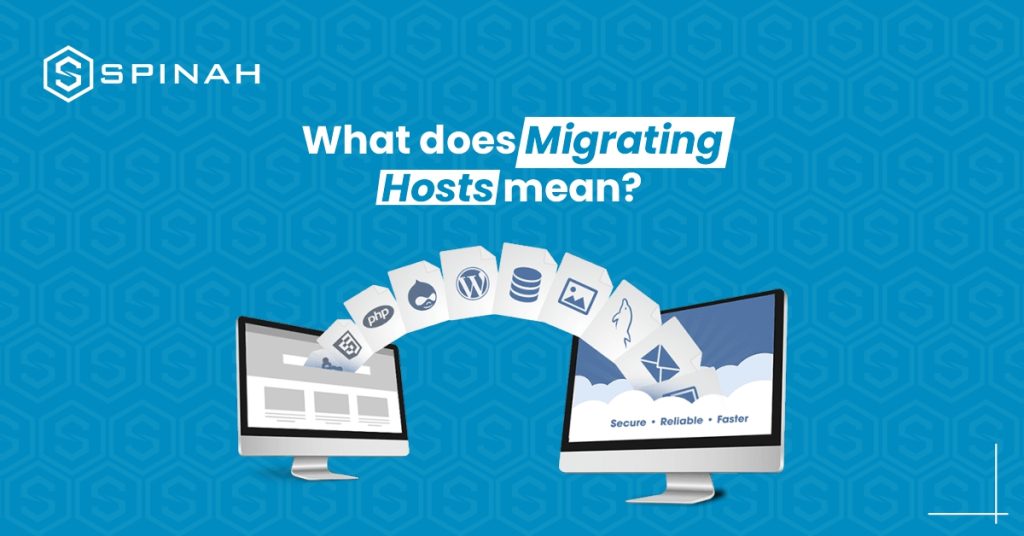
Moving your website to a new host is an important step if you want your online presence to grow and be successful. Whether you’re looking to improve performance, increase security, or reduce costs, a change in hosting can make a big difference. But before you make the move, it’s important to understand the key considerations and steps involved in the migration process. This guide will give you a detailed overview of everything you need to know, such as how to choose the right host, prepare your website and database, transfer your files and DNS, and fix any problems that may come up. With this thorough guide, you’ll know everything you need to know and have all the tools you need to confidently and easily move your website. Why Migrating to a New Host Is Important Migrating to a new host can provide several benefits for an organization. One of the main reasons to move is to upgrade the virtual machines’ hardware. As technology improves, older hardware can become out of date and may not be able to handle the demands of modern applications and workloads. Moving to a new host involves transferring your website’s files and databases from your current host server to a new one. This process can be complex, but it’s essential for improving your website’s performance and reliability. Having a trustworthy and effective hosting service is crucial for any company or website owner in the modern digital era. With so many choices, it’s crucial to think about switching to a new host, like Google Cloud or a young cloud provider. As the world of technology advances, it’s crucial for businesses to keep up with the latest trends in web hosting to remain competitive in the market. By opting for a business cloud or dedicated server, you can ensure faster loading times and minimal downtime for your website. Additionally, post-migration, you’ll be able to enjoy the latest technology and features offered by your destination server. Different Types of Server Migrations There are several types of migration, including: Virtual migration Virtual migration refers to the process of moving a virtual machine (VM) or virtual server from one physical machine to another without interrupting its services. This process allows for seamless transfer of resources and workloads between physical servers in a data center, enabling businesses to efficiently manage their IT infrastructure. The virtual switch and DNS switch play an important role in the migration process, allowing for seamless network connectivity and name resolution. The speed of the host is also an important factor to consider when migrating a VM, as it affects the overall migration time Cloud migration Cloud server migration is the process of moving an application or service from a traditional on-premises server or a private cloud to a public cloud infrastructure. The goal of cloud migration is to take advantage of the scalability, cost-effectiveness, and flexibility offered by public cloud providers. The migration process typically involves an assessment of the existing infrastructure, planning, testing, and execution of the migration, and post-migration monitoring and optimization. Data Migration Data migration refers to the process of moving data from one location or system to another. This process can be complex and requires a skilled and experienced migration team to ensure that the data is moved quickly and securely. Cloud management is often used in data migration as it allows for the efficient movement of large amounts of data. However, the speed of the migration can also depend on the features of the CPU, such as its processing power and storage capacity. Additionally, data migration can also be costly, particularly when it comes to the cost of cybercrime and ensuring that data is protected from cyberattacks. Offline Migration Offline migration, also known as “cold migration,” is a type of server migration where the server being migrated is taken offline and is not accessible to users during the migration process. This can include shutting down the server, disconnecting it from the network, or both. This type of migration is typically done when there is a need to physically relocate a server or when there is no way to keep the server online during the migration. The main benefit of offline migration is that it allows for a high level of control over the migration process and minimizes the risk of data loss or corruption. Overview of Key Considerations and Steps Involved in the Migration Process The key considerations and steps involved in the migration process depend on the specific type of migration being performed. However, in general, the following are common steps and considerations for most migration projects: Planning Planning is a crucial step in the migration process, as it helps to ensure that the migration is successful and that any potential issues are identified and addressed before the migration takes place. Usually, the planning process involves figuring out the current environment and evaluating it, figuring out the goals and objectives of the migration, figuring out any possible risks or challenges, and making a detailed plan for the migration. This plan should include a schedule for the migration, a list of resources that will be needed, and a list of potential issues that may arise and how to address them. Preparation Preparation is another important step in the migration process. It involves putting the plan developed during the planning phase into action. This step typically involves gathering all necessary resources, such as hardware and software, and making sure they are in working order. Also, it may involve setting up the new environment—like setting up servers and databases and testing them to make sure they work right. Another important aspect of preparation is data migration. This includes backing up the existing data and transferring it to the new environment. Data migration may also involve transforming the data to match the format of the new environment, such as by converting file formats or migrating databases. Execution Execution is a crucial step in the migration process, where the actual migration takes place. During the
Designing a Professional Website on WordPress: A Step-by-Step Guide

Designing a professional website on WordPress can be a daunting task, but with the right approach, it can be a fun and rewarding experience. A well-designed website is essential for any business, as it serves as an online representation of your brand and a valuable tool for reaching new customers and building relationships with existing ones. When creating a website on WordPress, it’s important to start by carefully planning the overall design and structure of your site. This includes deciding on the layout, color scheme, and overall aesthetic that will best reflect your brand and its values. To help you create a professional website on WordPress, we have put together a step-by-step guide that covers everything from choosing a theme and customizing your design, to optimizing your site for search engines and adding essential features like contact forms and e-commerce functionality. So let’s get started! The Importance of Creating a Professional Website on WordPress Creating a professional website on WordPress is essential for any business, as it serves as a valuable tool for reaching new customers and building relationships with existing ones. A well-designed website not only reflects the values and aesthetics of a brand but also showcases the products and services offered. Additionally, a professional website on WordPress can provide several benefits to businesses including: Increased Visibility A professional website on WordPress can help increase your online visibility by making it easier for customers to find your business through search engines. A well-optimized website can also increase your search engine rankings and drive more traffic to your site. Credibility A professional website on WordPress can help establish credibility and trust with potential customers. Having a well-designed website can showcase your business’s experience and expertise, which can help establish trust and credibility with potential customers. Increased Sales A professional website on WordPress can help increase sales by providing customers with a seamless online shopping experience. Owning an e-commerce website can help businesses reach a wider audience and sell products and services online. Cost-effective Creating a professional website on WordPress is relatively inexpensive and can be a cost-effective way to reach a wide audience. The platform is open-source and free, and there are many free and paid themes and plugins available to help businesses create professional websites quickly and easily. Flexibility WordPress is a highly flexible platform, and it can be customized to suit the needs of any business, no matter how large or small. It’s easy to add, remove or update content, images, and videos, allowing businesses to keep their website updated and relevant. Designing Website on WordPress.com and WordPress.org You can either design a website on WordPress.com, the free version of WordPress, or WordPress.org, the self-hosted version of WordPress. WordPress.com is a great option for beginners as it’s free and easy to use. However, if you want more features and customization options then you’ll need to go with the self-hosted version of WordPress, known as WordPress.org. WordPress.org allows you to customize and extend your website in any way you like, but it requires more technical knowledge and experience than the free version of WordPress. It also requires users to purchase a domain name and web hosting package, which can add up over time. Step-By-Step Guide for Designing a Website on WordPress.com Designing a website on WordPress.com can be a simple and straightforward process with the right guidance. Here is a step-by-step guide to help you create a professional website on WordPress.com: Step 1: Sign up for a WordPress.com Account To start, you’ll need to create an account on WordPress.com. Go to the website and click on the “Get Started” button. Fill out the registration form with your email address and password. Step 2: Choose a Template Once you’ve created your account, you’ll be prompted to choose a template for your website. WordPress.com offers a variety of templates to choose from, sorted by category. You can preview each template by clicking on the “Live Demo” button. Once you’ve chosen a template, click “Select” to continue. Step 3: Customize your Template Once you’ve selected a template, you’ll be taken to the customization page where you can edit the template to suit your needs. You can change the layout, color scheme, font, and other elements of the template. Step 4: Add Content Once you’ve customized your template, you can start adding content to your website. This can include text, images, videos, and other media. You can also create pages and posts to organize your content. Step 5: Publish your Website Once you’ve added all of your content, you’re ready to publish your website. Click the “Publish” button to make your website live. Your website will now be accessible to the public at the URL you selected during the registration process. Step 6: Customize your Website Settings You can further customize your website by accessing the settings section. Here you can change your website’s title, description, and other settings. You can also add a custom domain if you have one. Step-By-Step Guide for Designing a Website on WordPress.org Designing a website on WordPress.org can be a little more complex than using WordPress.com, but with the right guidance, it can be a fun and rewarding experience. Here is a step-by-step guide to help you create a professional website on WordPress.org: Step 1: Purchase a domain name and Hosting Before you can start designing your website, you’ll need to purchase a domain name and hosting. There are many options available, and you can choose the one that best suits your needs. Step 2: Install WordPress Next, you’ll need to install WordPress on your hosting account. This can usually be done through your hosting provider’s control panel. If you’re not familiar with the process, your hosting provider should be able to help you. Step 3: Choose a Theme Once WordPress is installed, you can choose a theme for your website. WordPress.org has a vast library of both free and paid themes to choose from. You can preview each theme by clicking on the “Live Preview”

