A Guide to Downloading Your WordPress Backup Quickly and Easily
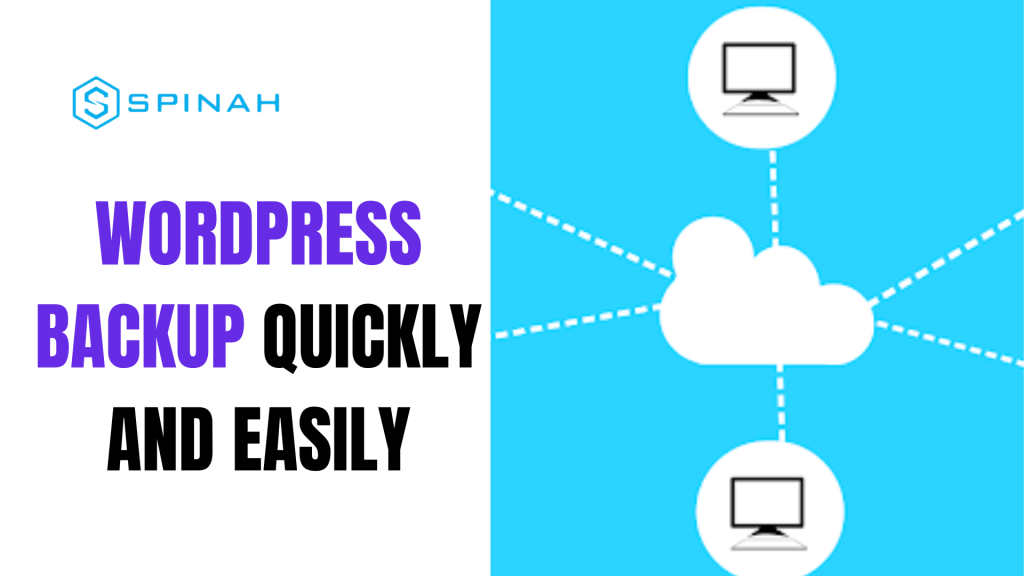
This article details a comprehensive guide to downloading your WordPress backup safely and efficiently.
Ultimate Guide to Creating Your Website With WordPress
Learn how to create a professional website with WordPress. This step-by-step guide covers everything from set-up, installation and optimizing your website.
How to Hire a WordPress Developer [11 Tips and Tricks]

Are you ready to hire a WordPress developer but not sure where to start? In this article, we’ll provide you with 11 tips and tricks to help you find and hire the perfect WordPress developer. From identifying the essential skills and experience to crafting the perfect job posting and conducting thorough interviews, we’ve got you covered. By following these tips and tricks, you’ll be well on your way to finding a developer who will bring your project to life. So if you want to ensure a smooth and successful collaboration, keep reading. Who is a WordPress developer? A WordPress developer is a person who specializes in the development and customization of WordPress websites. They are good at using WordPress as a content management system and know a lot about how it works and what it can do. WordPress developers know how to code in languages like PHP, HTML, CSS, and JavaScript, which they use to make custom themes, plugins, and integrations for WordPress. They may also be responsible for keeping WordPress websites up-to-date, fixing problems, and improving how well websites work. WordPress developers may work as freelancers, as in-house employees at a company, or as part of an agency. They may also work on a variety of projects, ranging from small personal blogs to large corporate websites Types of WordPress Developers There are five specific types of WordPress developers. WordPress Core Developers Core WordPress developers are responsible for working on the core codebase of the WordPress platform. This means fixing bugs, adding new features, and keeping the code that runs WordPress in good shape. Core developers know a lot about the codebase of WordPress and are skilled in languages like PHP and MySQL. They work closely with other developers and users of WordPress to make sure the platform is stable, secure, and easy to use. Core developers often contribute their time and expertise to the WordPress project on a voluntary basis, as WordPress is an open-source project. However, some core developers may also be employed by WordPress-related companies or organizations. WordPress Theme Developer A WordPress theme developer is an expert at making themes for the WordPress content management system. Themes are templates that determine the look and feel of a WordPress website. They decide a site’s layout, color scheme, and other design elements. Plugins and custom code can be used to add functionality. Most WordPress theme developers know a lot about HTML, CSS, and PHP, and they are also skilled professionals with technical knowledge who create and customize themes for WordPress websites. They might be self-employed or work for a company that focuses on WordPress development. Some theme developers possess SEO knowledge and also create and sell their own WordPress themes on marketplaces like ThemeForest. WordPress Plugin Developer A WordPress plugin developer is one who creates WordPress content management system plugins. WordPress plugins are small pieces of software that add specific functionality to a website. They can be used to add things like contact forms, SEO optimization, and integration with social media, to name a few. WordPress plugin developer creates add-ons for the WordPress platform that offer a variety of features and functions. To produce a quality product, it’s essential to hire a skilled developer who understands the technical aspects and has SEO knowledge. Lack of experience may lead to plugin errors and bugs, negatively impacting the user experience. Front End Designer A WordPress front-end developer is a person who specializes in the design and implementation of user-facing elements for WordPress websites. They are knowledgeable about programming languages such as HTML, CSS, and JavaScript, which they use to create attractive, responsive, and intuitive themes that make websites look great on any device. They also have a good eye for design, making sure that websites look nice and give users a good experience. Front-end WordPress developers may also be responsible for maintenance, troubleshooting, and bug fixing. Back End WordPress Developer A WordPress back-end developer is a person who builds and customizes the parts of WordPress websites that are on the server side. They are proficient in programming languages such as PHP, MySQL, and JavaScript, which they use to create custom themes, plugins, and integrations and maintain database support for WordPress websites. Back-end developers also have an understanding of how WordPress works and are able to troubleshoot any issues that may arise. They may work as freelancers or as part of an agency. 11 Tips and Tricks to Hire a WordPress Developer Finding the right WordPress developer can be challenging, but here are tips and tricks for hiring a professional and qualified WordPress developer; Look for a developer with experience in WordPress You can hire a developer who has a strong understanding of the WordPress platform and has worked on multiple projects. For example, a developer who has built custom plugins or themes for WordPress will have a good understanding of how the platform works and how to leverage its capabilities. Consider their coding skills A WordPress developer should have strong coding skills, including proficiency in PHP, HTML, and CSS. They should also be familiar with best practices for coding and be able to write clean, efficient code. For example, a developer who has worked with object-oriented programming in PHP and added security measures to their code will be well-equipped to handle the technical challenges of a WordPress project. Seek out a developer with design skills A developer who has experience with design and user experience (UX) will be able to create custom solutions that are visually appealing and easy to use. For example, a developer who has designed custom templates for WordPress and has a strong understanding of color theory and typography will be able to create a professional and cohesive look for your website. Look for someone with experience working with plugins and themes WordPress developers should be familiar with how to use and customize plugins and themes to meet the needs of a project. For example, a developer who has worked with e-commerce plugins like WooCommerce and has
Designing a Professional Website on WordPress: A Step-by-Step Guide

Designing a professional website on WordPress can be a daunting task, but with the right approach, it can be a fun and rewarding experience. A well-designed website is essential for any business, as it serves as an online representation of your brand and a valuable tool for reaching new customers and building relationships with existing ones. When creating a website on WordPress, it’s important to start by carefully planning the overall design and structure of your site. This includes deciding on the layout, color scheme, and overall aesthetic that will best reflect your brand and its values. To help you create a professional website on WordPress, we have put together a step-by-step guide that covers everything from choosing a theme and customizing your design, to optimizing your site for search engines and adding essential features like contact forms and e-commerce functionality. So let’s get started! The Importance of Creating a Professional Website on WordPress Creating a professional website on WordPress is essential for any business, as it serves as a valuable tool for reaching new customers and building relationships with existing ones. A well-designed website not only reflects the values and aesthetics of a brand but also showcases the products and services offered. Additionally, a professional website on WordPress can provide several benefits to businesses including: Increased Visibility A professional website on WordPress can help increase your online visibility by making it easier for customers to find your business through search engines. A well-optimized website can also increase your search engine rankings and drive more traffic to your site. Credibility A professional website on WordPress can help establish credibility and trust with potential customers. Having a well-designed website can showcase your business’s experience and expertise, which can help establish trust and credibility with potential customers. Increased Sales A professional website on WordPress can help increase sales by providing customers with a seamless online shopping experience. Owning an e-commerce website can help businesses reach a wider audience and sell products and services online. Cost-effective Creating a professional website on WordPress is relatively inexpensive and can be a cost-effective way to reach a wide audience. The platform is open-source and free, and there are many free and paid themes and plugins available to help businesses create professional websites quickly and easily. Flexibility WordPress is a highly flexible platform, and it can be customized to suit the needs of any business, no matter how large or small. It’s easy to add, remove or update content, images, and videos, allowing businesses to keep their website updated and relevant. Designing Website on WordPress.com and WordPress.org You can either design a website on WordPress.com, the free version of WordPress, or WordPress.org, the self-hosted version of WordPress. WordPress.com is a great option for beginners as it’s free and easy to use. However, if you want more features and customization options then you’ll need to go with the self-hosted version of WordPress, known as WordPress.org. WordPress.org allows you to customize and extend your website in any way you like, but it requires more technical knowledge and experience than the free version of WordPress. It also requires users to purchase a domain name and web hosting package, which can add up over time. Step-By-Step Guide for Designing a Website on WordPress.com Designing a website on WordPress.com can be a simple and straightforward process with the right guidance. Here is a step-by-step guide to help you create a professional website on WordPress.com: Step 1: Sign up for a WordPress.com Account To start, you’ll need to create an account on WordPress.com. Go to the website and click on the “Get Started” button. Fill out the registration form with your email address and password. Step 2: Choose a Template Once you’ve created your account, you’ll be prompted to choose a template for your website. WordPress.com offers a variety of templates to choose from, sorted by category. You can preview each template by clicking on the “Live Demo” button. Once you’ve chosen a template, click “Select” to continue. Step 3: Customize your Template Once you’ve selected a template, you’ll be taken to the customization page where you can edit the template to suit your needs. You can change the layout, color scheme, font, and other elements of the template. Step 4: Add Content Once you’ve customized your template, you can start adding content to your website. This can include text, images, videos, and other media. You can also create pages and posts to organize your content. Step 5: Publish your Website Once you’ve added all of your content, you’re ready to publish your website. Click the “Publish” button to make your website live. Your website will now be accessible to the public at the URL you selected during the registration process. Step 6: Customize your Website Settings You can further customize your website by accessing the settings section. Here you can change your website’s title, description, and other settings. You can also add a custom domain if you have one. Step-By-Step Guide for Designing a Website on WordPress.org Designing a website on WordPress.org can be a little more complex than using WordPress.com, but with the right guidance, it can be a fun and rewarding experience. Here is a step-by-step guide to help you create a professional website on WordPress.org: Step 1: Purchase a domain name and Hosting Before you can start designing your website, you’ll need to purchase a domain name and hosting. There are many options available, and you can choose the one that best suits your needs. Step 2: Install WordPress Next, you’ll need to install WordPress on your hosting account. This can usually be done through your hosting provider’s control panel. If you’re not familiar with the process, your hosting provider should be able to help you. Step 3: Choose a Theme Once WordPress is installed, you can choose a theme for your website. WordPress.org has a vast library of both free and paid themes to choose from. You can preview each theme by clicking on the “Live Preview”

