Migrating Your Website to a New Host: What You Need to Know
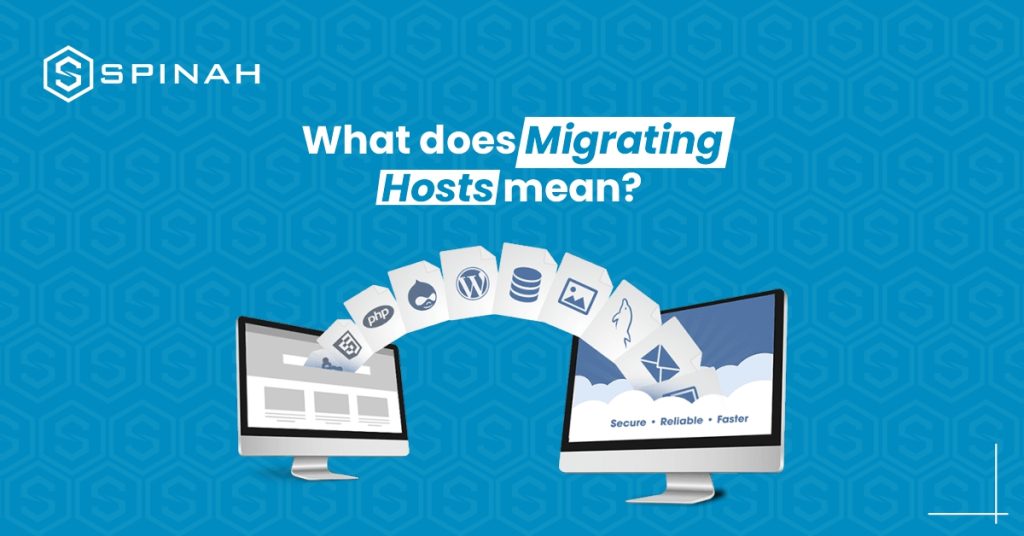
Moving your website to a new host is an important step if you want your online presence to grow and be successful. Whether you’re looking to improve performance, increase security, or reduce costs, a change in hosting can make a big difference. But before you make the move, it’s important to understand the key considerations and steps involved in the migration process. This guide will give you a detailed overview of everything you need to know, such as how to choose the right host, prepare your website and database, transfer your files and DNS, and fix any problems that may come up. With this thorough guide, you’ll know everything you need to know and have all the tools you need to confidently and easily move your website. Why Migrating to a New Host Is Important Migrating to a new host can provide several benefits for an organization. One of the main reasons to move is to upgrade the virtual machines’ hardware. As technology improves, older hardware can become out of date and may not be able to handle the demands of modern applications and workloads. Moving to a new host involves transferring your website’s files and databases from your current host server to a new one. This process can be complex, but it’s essential for improving your website’s performance and reliability. Having a trustworthy and effective hosting service is crucial for any company or website owner in the modern digital era. With so many choices, it’s crucial to think about switching to a new host, like Google Cloud or a young cloud provider. As the world of technology advances, it’s crucial for businesses to keep up with the latest trends in web hosting to remain competitive in the market. By opting for a business cloud or dedicated server, you can ensure faster loading times and minimal downtime for your website. Additionally, post-migration, you’ll be able to enjoy the latest technology and features offered by your destination server. Different Types of Server Migrations There are several types of migration, including: Virtual migration Virtual migration refers to the process of moving a virtual machine (VM) or virtual server from one physical machine to another without interrupting its services. This process allows for seamless transfer of resources and workloads between physical servers in a data center, enabling businesses to efficiently manage their IT infrastructure. The virtual switch and DNS switch play an important role in the migration process, allowing for seamless network connectivity and name resolution. The speed of the host is also an important factor to consider when migrating a VM, as it affects the overall migration time Cloud migration Cloud server migration is the process of moving an application or service from a traditional on-premises server or a private cloud to a public cloud infrastructure. The goal of cloud migration is to take advantage of the scalability, cost-effectiveness, and flexibility offered by public cloud providers. The migration process typically involves an assessment of the existing infrastructure, planning, testing, and execution of the migration, and post-migration monitoring and optimization. Data Migration Data migration refers to the process of moving data from one location or system to another. This process can be complex and requires a skilled and experienced migration team to ensure that the data is moved quickly and securely. Cloud management is often used in data migration as it allows for the efficient movement of large amounts of data. However, the speed of the migration can also depend on the features of the CPU, such as its processing power and storage capacity. Additionally, data migration can also be costly, particularly when it comes to the cost of cybercrime and ensuring that data is protected from cyberattacks. Offline Migration Offline migration, also known as “cold migration,” is a type of server migration where the server being migrated is taken offline and is not accessible to users during the migration process. This can include shutting down the server, disconnecting it from the network, or both. This type of migration is typically done when there is a need to physically relocate a server or when there is no way to keep the server online during the migration. The main benefit of offline migration is that it allows for a high level of control over the migration process and minimizes the risk of data loss or corruption. Overview of Key Considerations and Steps Involved in the Migration Process The key considerations and steps involved in the migration process depend on the specific type of migration being performed. However, in general, the following are common steps and considerations for most migration projects: Planning Planning is a crucial step in the migration process, as it helps to ensure that the migration is successful and that any potential issues are identified and addressed before the migration takes place. Usually, the planning process involves figuring out the current environment and evaluating it, figuring out the goals and objectives of the migration, figuring out any possible risks or challenges, and making a detailed plan for the migration. This plan should include a schedule for the migration, a list of resources that will be needed, and a list of potential issues that may arise and how to address them. Preparation Preparation is another important step in the migration process. It involves putting the plan developed during the planning phase into action. This step typically involves gathering all necessary resources, such as hardware and software, and making sure they are in working order. Also, it may involve setting up the new environment—like setting up servers and databases and testing them to make sure they work right. Another important aspect of preparation is data migration. This includes backing up the existing data and transferring it to the new environment. Data migration may also involve transforming the data to match the format of the new environment, such as by converting file formats or migrating databases. Execution Execution is a crucial step in the migration process, where the actual migration takes place. During the

