Home » Service » WordPress Development Services » WordPress LMS
WordPress LMS (Learning Management System) Service
Empower learners and share your knowledge with a powerful WordPress LMS service. Create engaging courses, deliver content seamlessly, and track student progress.




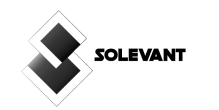

Why Us?
Our WordPress LMS service empowers you to create a robust online learning platform without starting from scratch. Leverage the ease of use and familiarity of WordPress to:
01.
Effortless Course Creation: Craft engaging lessons with multimedia, quizzes, and assignments – all within the familiar WordPress interface you love. No coding is required!
02.
Seamless Management: Our LMS integrates flawlessly with your WordPress site. Manage courses, students, and progress quickly, keeping everything organized in one central location.
03.
Unmatched Customization: WordPress offers a vast library of themes and plugins. Tailor your LMS to perfectly match your brand and learning goals, creating a unique learning experience.
04.
Cost-Effective Expertise Delivery: Our service bypasses expensive standalone LMS platforms. This cost-effective solution is ideal for established educators and new ventures alike.
05.
Focus on Your Passion: Let us handle the technology. Our WordPress LMS empowers you to focus on what you do best – sharing your knowledge and fostering student engagement.
06.
Familiar and User-Friendly: Already a WordPress pro? Great! Our LMS leverages that knowledge, making learning and managing your online learning platform a breeze.




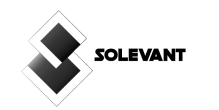

The Spinah Advantage
Our WordPress LMS services are designed to deliver a seamless, efficient, and interactive learning environment tailored to your organization's specific needs.
Consultation and Needs Analysis
Every successful project begins with a thorough understanding of your needs. Our process starts with an in-depth consultation to explore your educational goals, the scale of your LMS needs, and the specific functionalities you require.
Tailored Design and Development
Based on the insights gathered during the consultation, our team crafts a custom LMS design that looks great and is also user-friendly and functional.
Integration and Enhancement
We seamlessly integrate your LMS with essential plugins and tools that enhance its functionality. From advanced reporting features to interactive forums and e-commerce capabilities, we incorporate everything you need to deliver a comprehensive learning experience.
Testing and Quality Assurance
Before going live, our team conducts rigorous testing to ensure that every aspect of your LMS works flawlessly. We address any usability issues, test compatibility across devices, and ensure the system is bug-free and ready for deployment.
Training and Empowerment
We provide detailed training sessions for your staff to ensure you get the most out of your new LMS. We cover everything from essential management to advanced features, empowering your team to confidently handle day-to-day operations.
Ongoing Support and Maintenance
Our relationship doesn't end with the launch of your LMS. We offer ongoing support and maintenance to ensure your platform performs optimally. Whether it's updating plugins, adding new features, or providing technical assistance, we are here to help.
Empower Educators, Engage Learners
Empower educators and engage learners with a feature-rich WordPress LMS platform. Our service streamlines course creation simplifies enrollment management, and integrates seamlessly with your favorite tools.
What is WordPress LMS?
Definition
WordPress LMS, or Learning Management System, isn’t a single product by WordPress itself but rather a category of plugins that extend the capabilities of your WordPress website. These plugins transform your site into a full-fledged online learning platform.
WordPress is fantastic for creating beautiful and informative websites, but it needs built-in features for managing courses, enrolling students, or tracking progress. That’s where WordPress LMS plugins come in.
They add functionalities like creating lessons with multimedia content, quizzes, and assignments. They also allow you to manage student enrollment, track their progress, and even deliver course materials and certificates.
Key Features and Functionalities of WordPress LMS
A WordPress Learning Management System (LMS) provides a robust platform for e-learning and educational endeavors. Here are some key features commonly found in WordPress LMS plugins:
- Course Creation: Allows educators to create and manage courses with various elements such as lessons, topics, quizzes, and assignments. These tools often support multimedia integration, including videos, images, and audio files, to enhance the learning experience.
- User Registration and Management: Facilitates the registration of students and manages their profiles. Administrators can track student progress, manage enrollments, and handle other administrative tasks related to the users.
- Quizzes and Testing: Supports the creation of various quizzes and tests to assess student learning. This can include multiple-choice questions, true/false, fill-in-the-blanks, and more, often with timed quizzes and automatic grading options.
- Drip Content: Allows course content to be released gradually over time according to a schedule, which helps in pacing the course and maintaining student engagement throughout the learning process.
- Certificates and Badges: The ability to award certificates and badges upon course completion or achieving specific milestones. These are important for motivating students and providing tangible proof of their accomplishments.
- E-commerce Integration: Integrates with e-commerce tools such as WooCommerce to handle the sale of courses. This feature is essential for monetizing educational content and managing subscriptions or one-time payments.
- Reporting and Analytics: Offers detailed reporting and analytics tools that help educators understand student performance, course engagement, and other critical metrics. These insights can be used to improve course content and teaching strategies.
- Mobile Compatibility: Ensures that courses are accessible and functional on mobile devices, allowing students to learn on the go using their smartphones or tablets.
- Multilingual Support: Supports multiple languages, enabling the creation and management of courses for a diverse, global audience.
The Benefits of Using WordPress LMS for Both Educators and Learners
Here are some of the benefits of using WordPress LMS for both educators and learners:
- Flexible Course Management: Educators can structure their courses with modules, lessons, quizzes, and assignments. They can also control access to course content by dripping it out over time.
- Monetization Options: Many WordPress LMS plugins allow educators to sell online courses. This can be a great way to generate income from their expertise.
- Track Student Progress: Educators can track student progress through their courses. This allows them to see which students are struggling and offer additional support.
- Self-Paced Learning: Learners can take courses at their own pace and convenience. They can revisit lessons as many times as they need to.
- Variety of Content: WordPress LMS courses can include a variety of content formats, such as text, videos, images, and quizzes. This can keep learners engaged and motivated.
- Cost-Effective: There are many free and affordable WordPress LMS plugins available. This makes online learning accessible to a broader audience.
Managing users and enrollments is a crucial aspect of any WordPress LMS setup. For educators, it involves adding instructors and creating user roles with specific permissions. This ensures that only authorized users can create or edit courses.
Additionally, educators need to manage student enrollment. Popular LMS plugins offer bulk enrollment options for adding multiple students simultaneously, while some allow manual enrollment for more granular control.
Tracking user progress is also essential, allowing instructors to identify struggling students and provide them with targeted support. On the learner side, user management involves creating accounts and profiles.
Ideally, the LMS should offer a self-enrollment option for courses, allowing learners to choose what they want to study. User-friendly interfaces enable learners to track their progress, keeping them motivated and engaged in learning.
WordPress LMS plugins shine when integrated with other tools and services, creating a robust learning ecosystem. Here’s how these integrations benefit you:
Marketing and Email Marketing
Integrate with services like MailChimp or Constant Contact to manage email marketing campaigns. This allows you to send automated emails to students about new courses, enrollment confirmations, and progress reminders.
E-commerce
Integrate with WooCommerce or another e-commerce plugin to sell your courses online. This streamlines the payment process for students and simplifies course management for educators.
Membership Plugins
Integrate with membership plugins like MemberPress to create tiered memberships with different access levels to course content. This allows you to offer premium content or exclusive courses to paying members.
Video Conferencing
Integrate with Zoom or Google Meet to conduct live webinars or Q&A sessions within your LMS. This fosters interaction between educators and learners, enhancing the learning experience.
Analytics and Reporting Tools
Integrate with analytics tools like Google Analytics to track student engagement and course completion rates. This valuable data helps educators improve their courses and identify areas where students need more support.
Content Creation Tools
Integrate with content creation tools like Google Drive or Dropbox to easily upload and manage course materials. This streamlines the course creation process for educators and ensures all necessary files are readily available within the LMS for students.
Security and performance are two critical considerations for any WordPress LMS setup. Here’s how to ensure a smooth and secure learning experience:
- Strong Passwords and User Roles: Enforce strong passwords for all users and utilize a tiered user role system. This restricts access to sensitive information and functionalities based on user permissions.
- Regular Updates: Keep WordPress core, LMS plugin, and themes updated to the latest versions. Updates often include security patches that address vulnerabilities.
- Security Plugins: Consider using security plugins offering features like monitoring login attempts, two-factor authentication, and malware scanning.
- Backups: Regularly back up your entire LMS website. This lets you quickly restore your site in case of a security breach or technical issue.
- Secure Hosting: Choose a reputable web hosting provider with robust security measures, firewalls, and DDoS protection.
- Optimized Hosting: Opt for a hosting plan specifically designed for WordPress and with reasonable resource allocation to handle potential traffic spikes.
- Caching Plugins: Utilize caching plugins that store frequently accessed data for faster page load times.
- Image Optimization: Optimize images used in your courses to reduce file size without compromising quality. This improves loading speeds.
- Minimize Plugins: Only use essential plugins for your LMS functionality. Too many plugins can slow down your website.
Company
Services
- WordPress Development
- WordPress Design
- WordPress Optimization
- WordPress Consulting
- WordPress Support

Copyright 2025 Spinah All Rights Reserved




